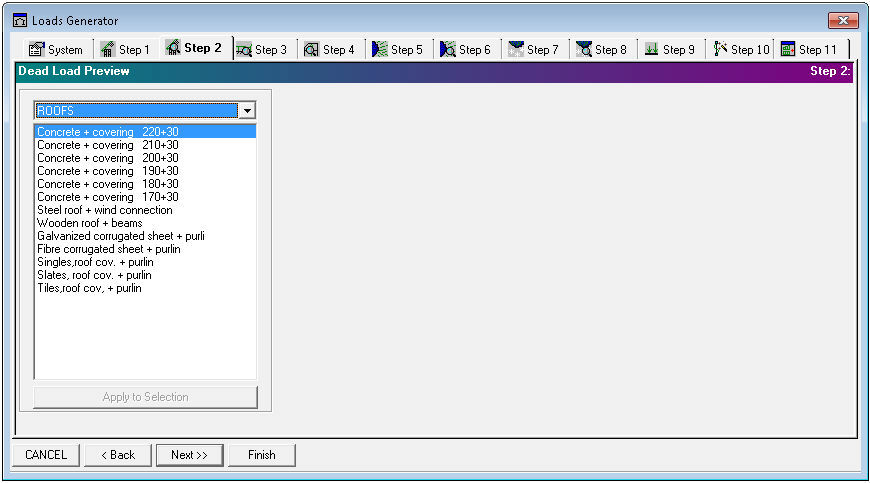
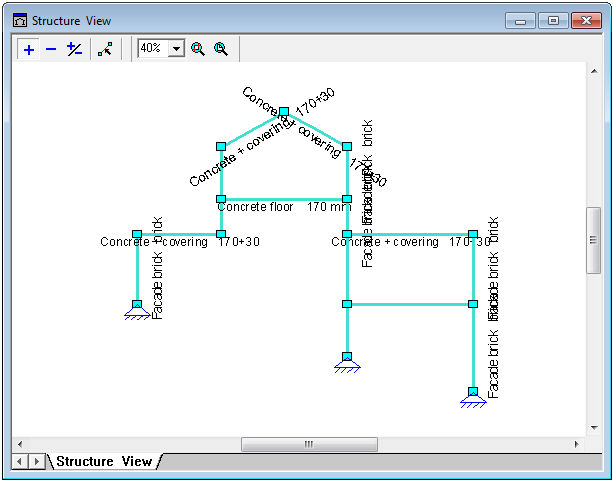
Fig 1. Loads Generator Step 2: Dead Loads Preview
Loads Generator Step 2 provides an internal/automatic function to recognize structural elements on structural level. Recognition results are represented in Structure View with possibility to add/remove dead load elements.
The type of structural elements can be selected from the drop-down list.
To perform one of these actions to structural members:
- press
 or
or  button in Structure View window;
button in Structure View window; - select an action from Dead Load Preview list;
- pick with cursor to proper structural members in Structure View layout.
To perform one of these actions to structural members group:
- press
 button in Structure View window;
button in Structure View window; - select members group in Structure View layout;
- select an action from Dead Load Preview list;
- press Apply to Selections button.