Activating a New License or Renewing an Expired License
Follow this procedure if you have not previously activated the MatrixFrame® software or if your existing license has expired.
Activation Process
- Administrator Rights
Make sure you are logged in as the computer administrator. If required, contact your system administrator. - Internet Connection
An active internet connection is required to complete the license activation. - Start the Software
Launch MatrixFrame® or MatrixTools®. - Open Activation Dialog
In the startup dialog, select Activate.
(See Note 1 if the button is labeled differently)
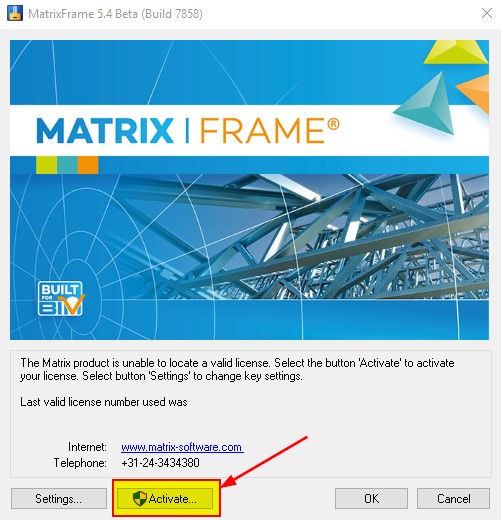
- Enter Activation Code
Copy and paste the activation code you received by email into the white input field. - Activate
Click Activate to start the activation process.
Troubleshooting
If an error occurs during activation, refer to the page “Activation failed?” for further assistance.
Note 1: If the button is labeled Upgrade instead of Activate, follow these steps:
- Open Settings.
- Change the license type from Hardlock to Softlock and Local.
- Click Close.
Renewing an Active License
Follow this procedure if you want to replace an existing, still valid license. This may be required, for example, when new functionality has been added to your license.
Activation Process
- Internet Connection
An active internet connection is required to activate the license. - Start the Software
Launch MatrixFrame® or MatrixTools®. - Close Job Info
When the Job Info dialog appears, select Cancel. - Open License Information
In the Ribbon, open the Customize tab and select License Info.
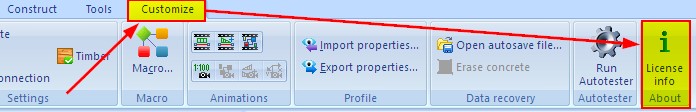
- Start Activation
Click Activate. - Enter Activation Code
Copy and paste the new activation code you received by email into the white input field. - Confirm Activation
Click Activate to start the activation process.
A message will appear confirming that the activation was successful.
Troubleshooting
If an error occurs during activation, refer to the page “Activation failed?” for further assistance.