What is new in version 6.1
Please be aware that you are using a beta version of the software. Although extensive testing has been done, users should exercise caution and maintain backups of all projects. Unexpected behavior may occur, and we encourage users to provide feedback for ongoing improvements.
MatrixFrame
Meet "Relational Objects," a feature that streamlines the modeling process by linking elements together. Changes made to one object are automatically reflected in all related objects, enhancing efficiency and accuracy in your design process.
In the image, two bars are shown: Bar 1 and Bar 2, each with two different profiles. For Bar 1, Profile 1 runs from the beginning to Support 3 (O3), and Profile 2 runs from O3 to the end (L). For Bar 2, Profile 1 starts from the beginning to the intersection with Bar 1, marked as S1:S2, and Profile 2 runs from this intersection to the end (L).
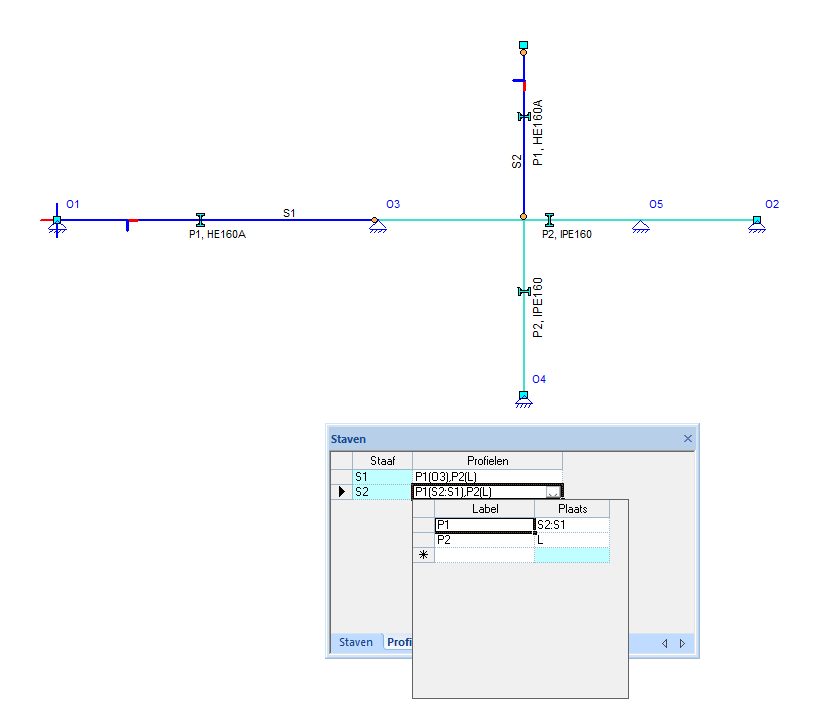
In Load Case LD1, the load is applied on Bar 1, from the beginning to Support 3 and then to the intersection with Bar 2. For Load Case LD2, the load is situated on Bar 1, starting at Support 3 and ending at the intersection with Bar 2.
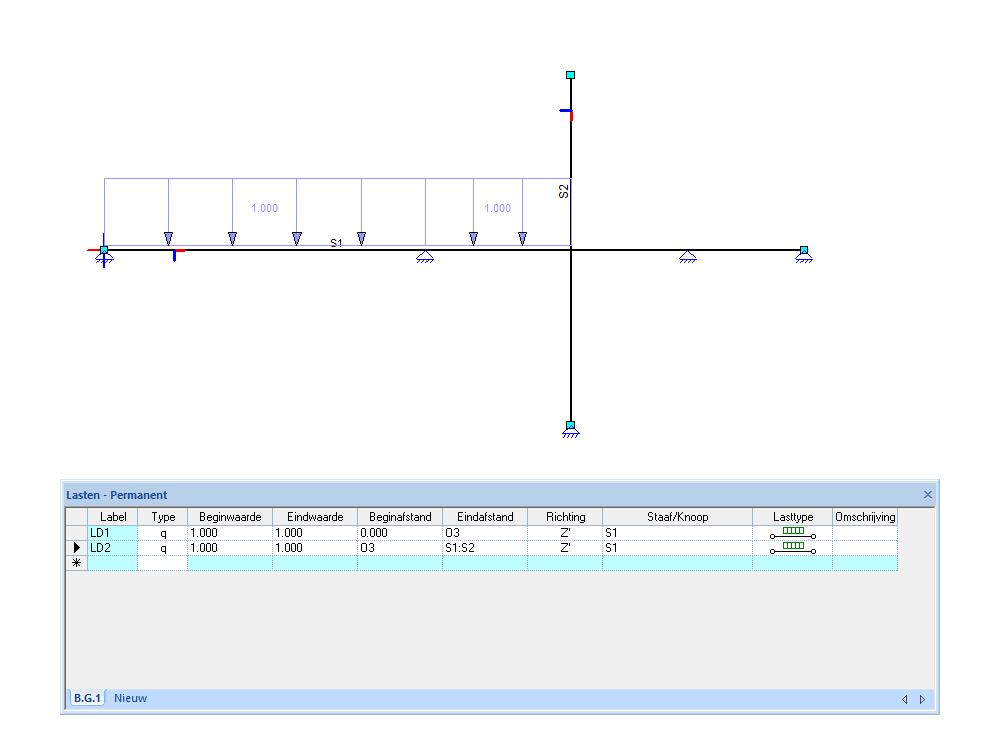
In Bar 1 (S1), releases are indicated as A1(O3[-]) at both ends. For Bar 2 (S2), the releases are specified as A1(0.000[+]),A1(S2:S1[-]) at both ends. Here, "+" and "-" denote the side of the intersection or support where the release is applied.
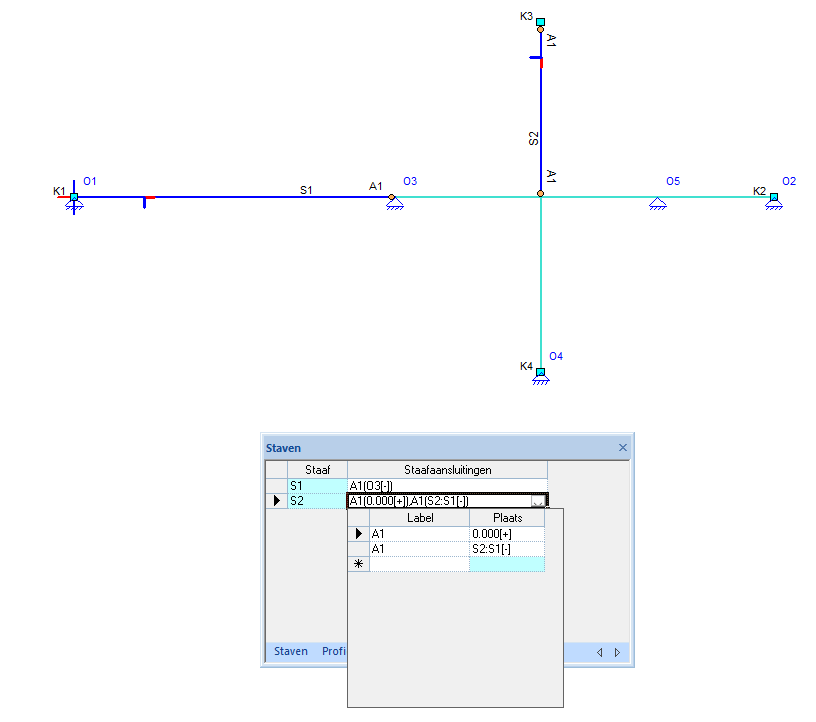
The support O4 is positioned relative to O3 with a distance of 5 meters on Bar 1. The notation 'O3+5.000' indicates this relative positioning.
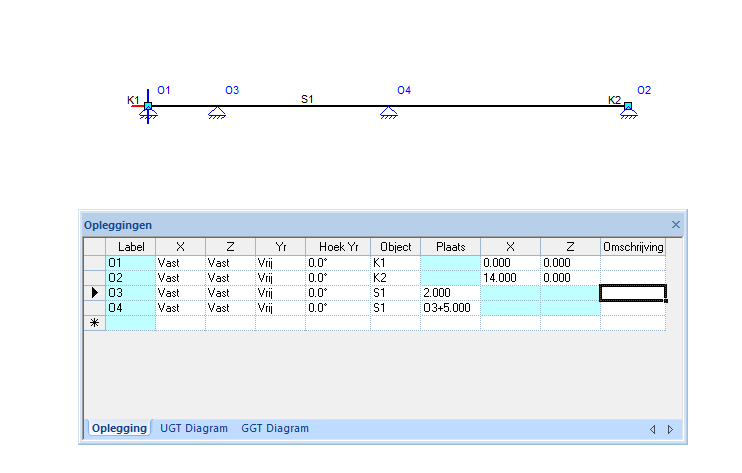
MatrixFloor
In the latest release, we have upgraded MatrixLigger and renamed it to MatrixFloor.
A significant addition to MatrixFloor is the support for relational objects. In MatrixFloor, you can now position supports relative to each other.
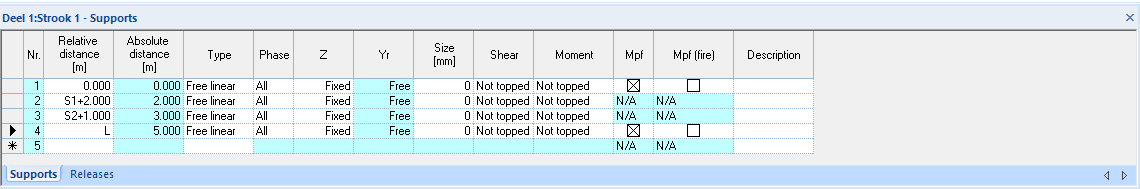
Gaps can now be positioned relative to existing supports.
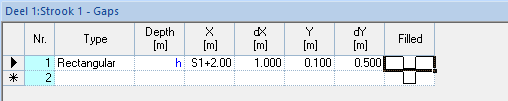
Forces can also be placed relative to existing supports.
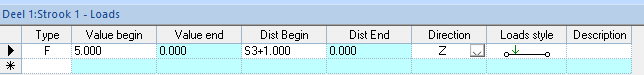
MatrixTools
Introducing the new "Strut and Tie" module, which translates complex stress distributions in concrete structures into a truss model. This innovative feature provides compression elements (struts), tension bars (ties), and nodes for a clearer understanding of forces in challenging concrete areas, aiding in effective design. The module offers various specialized models, including:
- Deep beam: Designed for deep beams or walls.
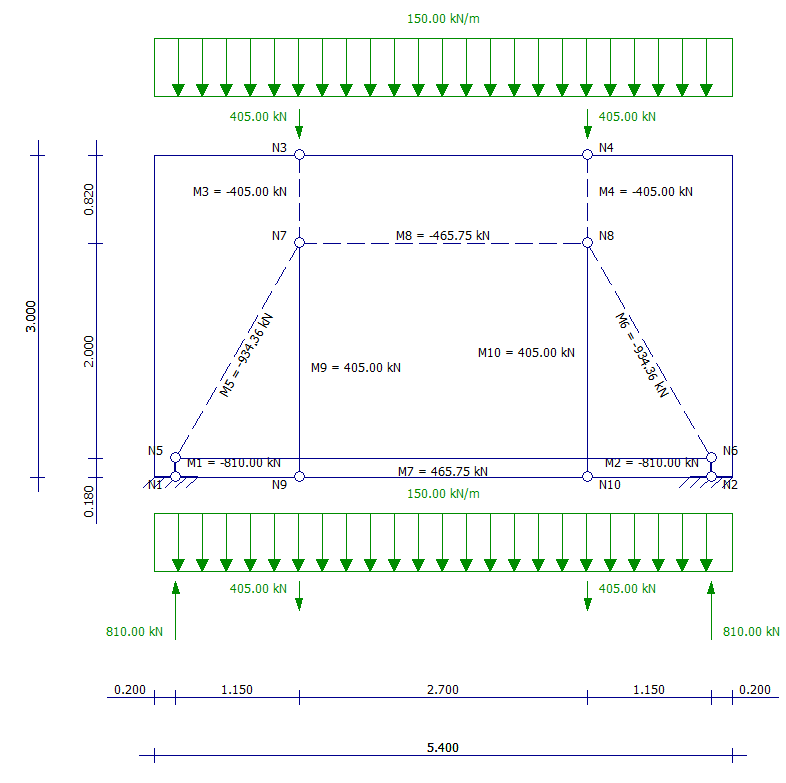
- Foundation Block: Specifically focused on the load transfer of foundation elements.
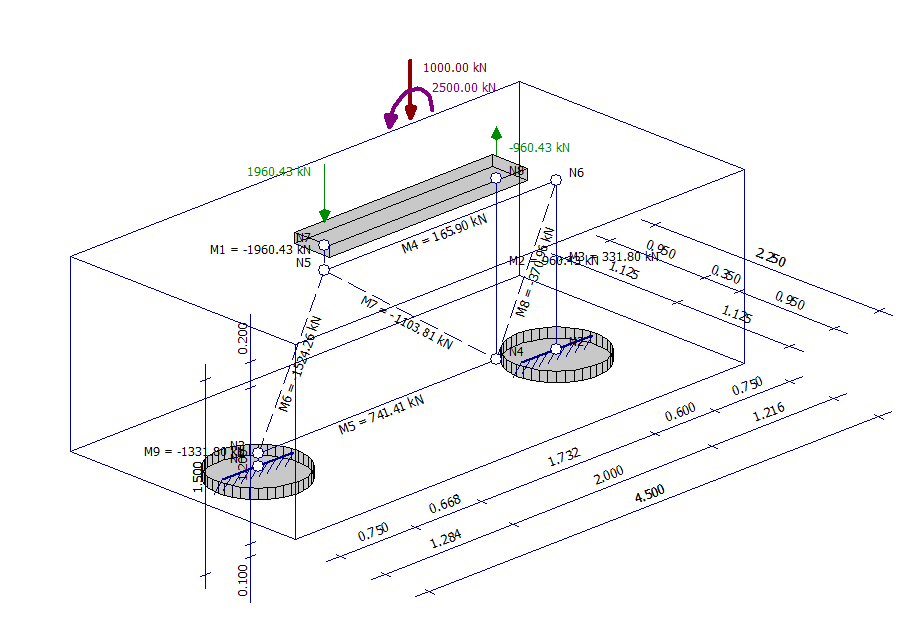
- Corbel: Approach for cantilevered concrete elements such as balconies or canopies.
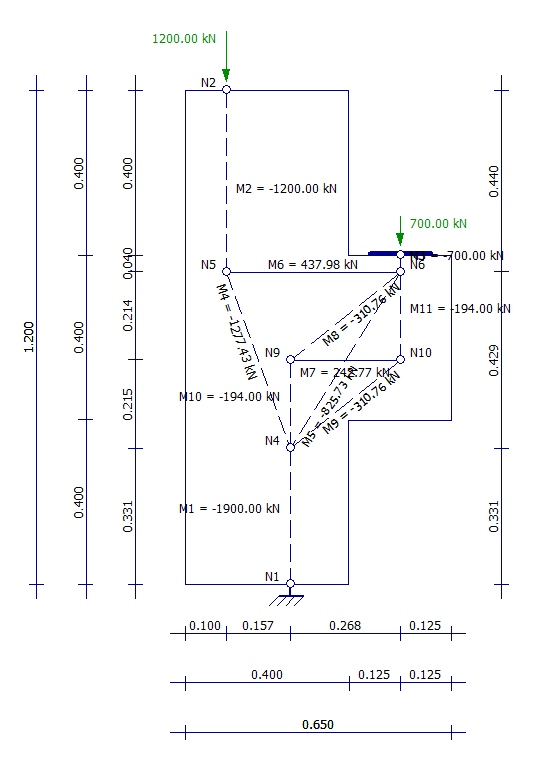
- T-shape: Models T-shaped concrete structures with specific stress points
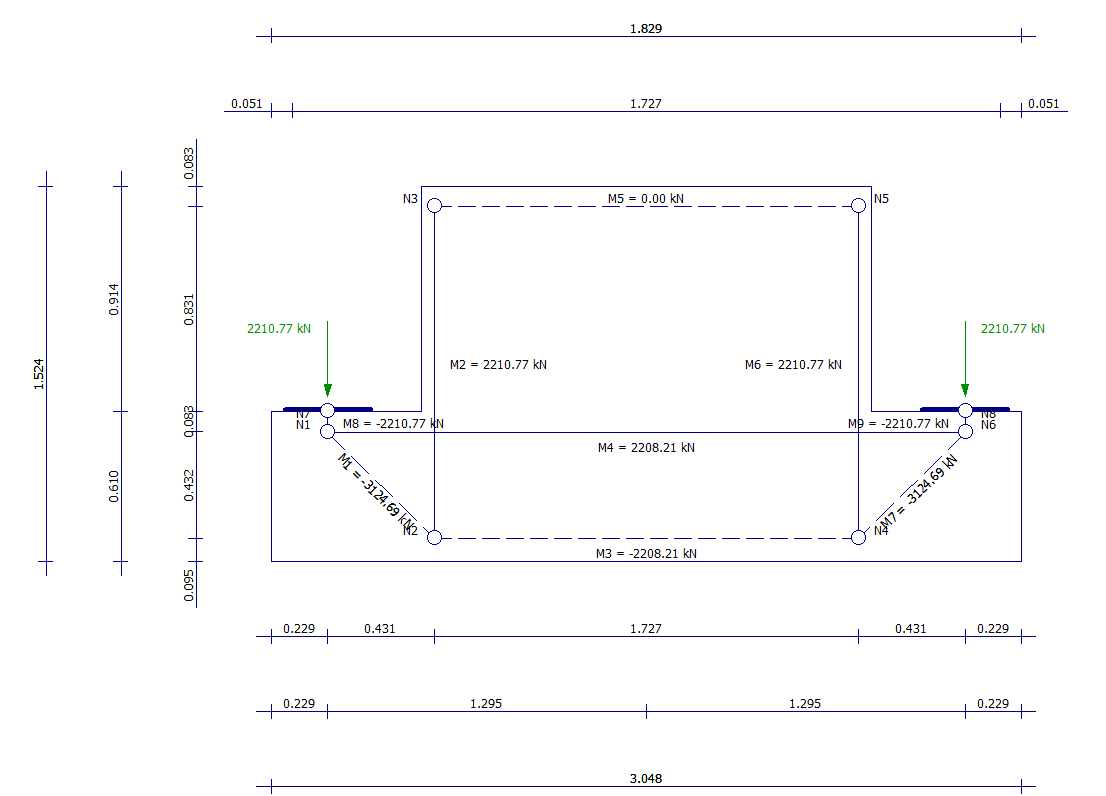
- Half joint: A specialized model for analyzing beams with tooth-like features
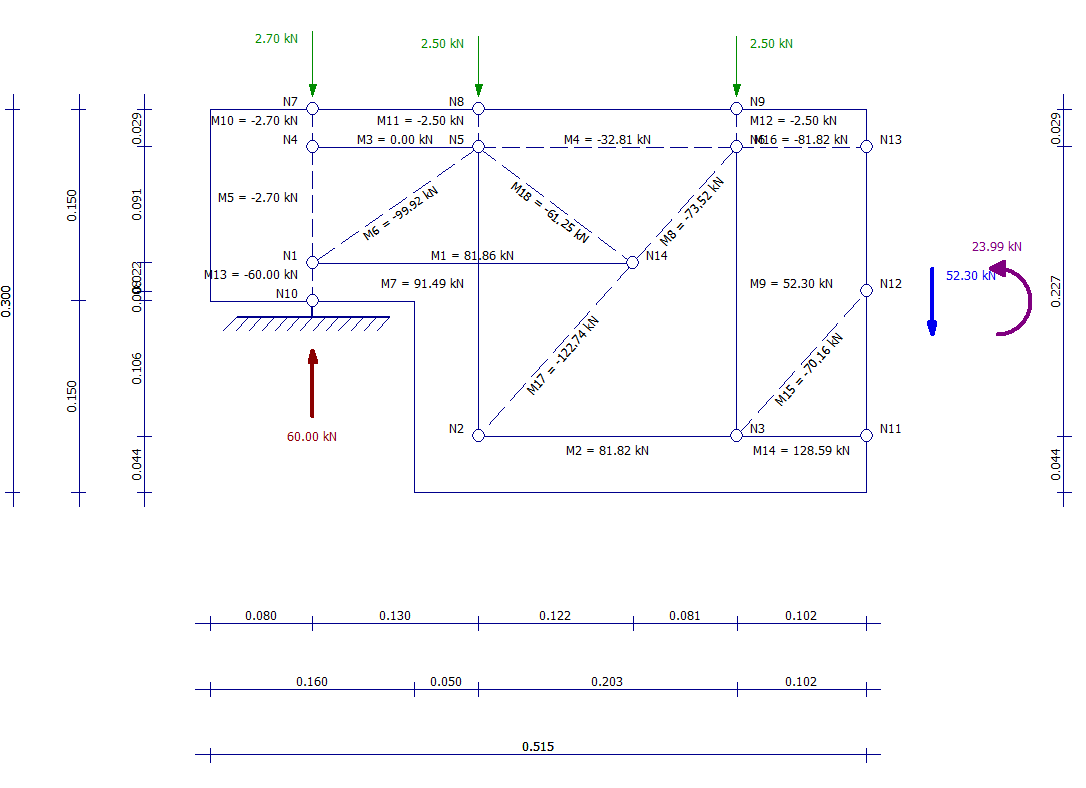
- Beamhole: For beams or girders with holes
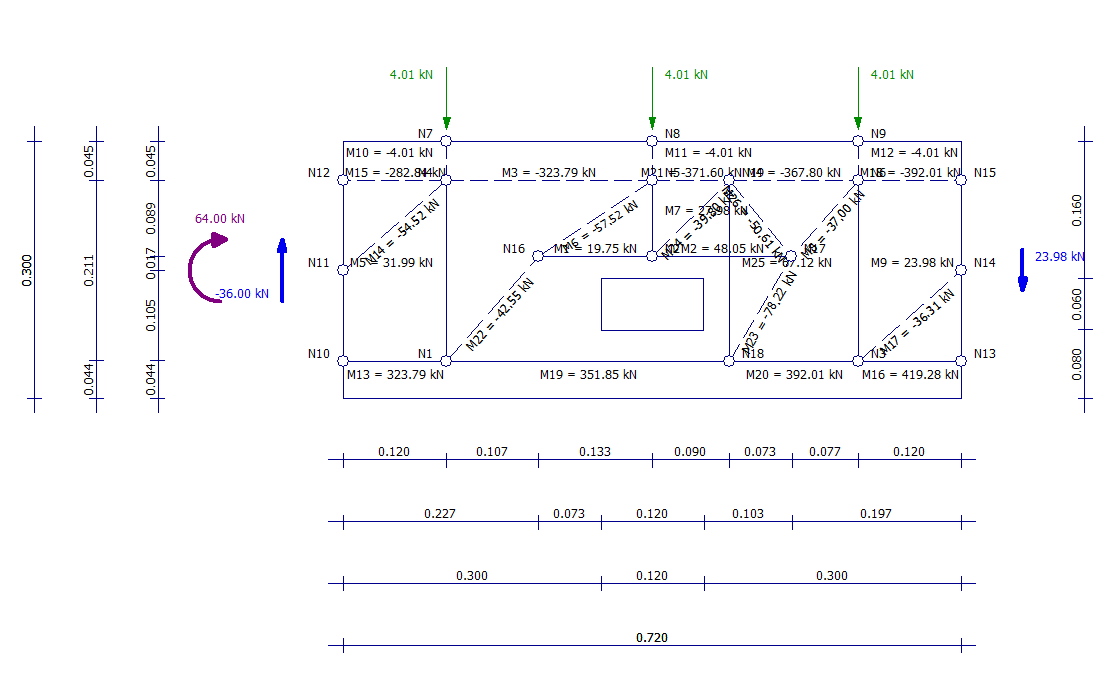
- Column: Specifically designed for analyzing columns and their interaction with other structural elements.
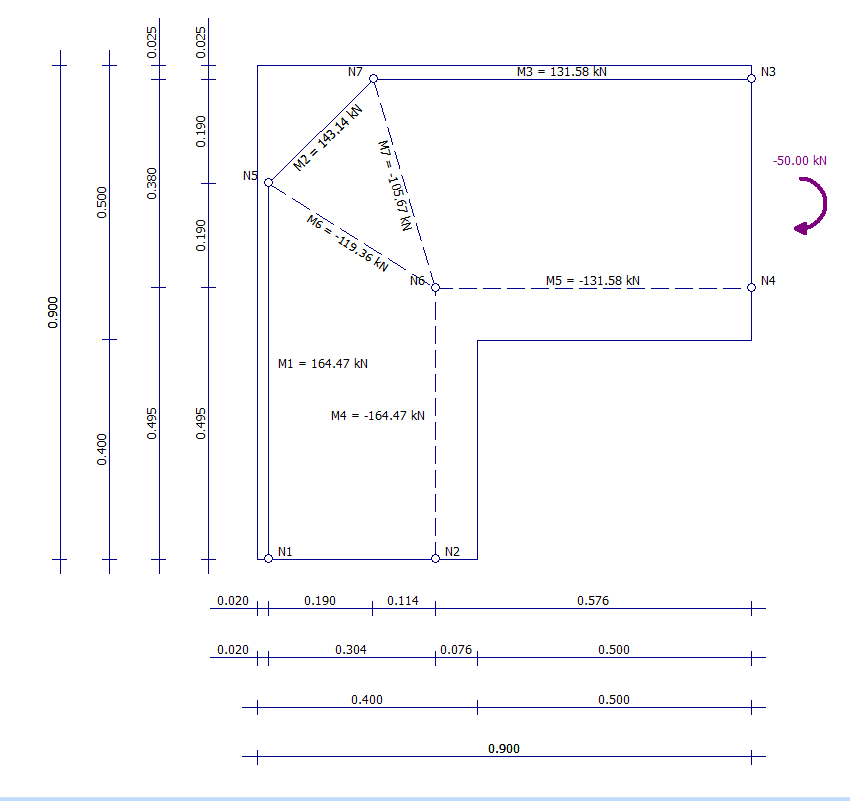
New and Improved Features
- 64-bit Support: Version 6.1 is now exclusively available in 64-bit. This allows for improved performance and enables users to handle larger and more complex Finite Element Models.
- Automatic Copy: When opening a 5.5 project in version 6.1, an automatic copy of the file is made. The original file remains unchanged, while the copied file is converted to the new version.
- Multicore Calculation for MxFloor: The new version utilizes multicore processing for MxFloor calculations, resulting in faster computation times.