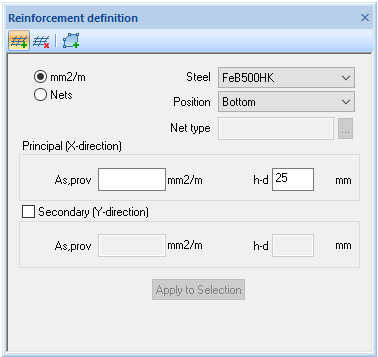
|
Steel |
Steel quality of the reinforcement according to the default library; default FeB500HK is set by using menu Tools -> Options -> Concrete -> FEM -> Reinforcement |
|
Position |
Position of applied reinforcement as Top or Bottom |
|
mm2/Nets |
Radio buttons for selection which type of reinforcement is applied |
|
Net type |
Standard reinforcement nets from DB. Possible to choose only in case radio button “Nets” is activated |
|
Principal h-d |
h-d plate thickness minus effective depth to determine the lever, required, top or bottom side in the X’-direction [mm]; default is calculated by using parameters are set using menu Tools -> Options -> Concrete -> FEM -> Reinforcement. Input field is active only in case radio “mm2” is set to on |
|
Principal As,prov |
Principal provided reinforcement at the top or bottom side in the X’-direction [mm2]; default 0. Input field is active only in case radio “mm2” is set to on. |
|
Secondary h-d |
h-d plate thickness minus effective depth to determine the lever, required, top or bottom side in the Y’-direction [mm]; default is calculated by using parameters are set using menu Tools -> Options -> Concrete -> FEM -> Reinforcement. Input field is active only in case radio “mm2” is set to on |
|
Secondary As,prov |
Secondary provided reinforcement at the top or bottom side in the Y’-direction [mm2]; default 0 |
|
Principal Cover |
Reinforcement cover on top or bottom side in the principal X’-direction [mm]; default is calculated by using parameters are set using menu Tools -> Options -> Concrete -> FEM -> Reinforcement. Input field is active only in case radio Nets” is set to on. Recalculation of cover could be performed by pressing |
|
Principal Reinforcement |
Principal provided reinforcement net name is taken from reinforcement DB Input field is active only in case radio “Nets” is set to on |
|
Secondary Reinforcement |
Secondary provided reinforcement net name is taken from reinforcement DB Input field is active only in case radio “Nets” is set to on |
|
|
Create region: used for definition of reinforced plate region as an geometrical object. A primary and secondary reinforcement direction in the new defined region is following the global axis system |
|
|
Add reinforcement: used for apply of defined reinforcement on predefined (existing) plate region or on the whole plate |
|
|
Delete reinforcement: used for removing of already defined reinforcement |
For definition of reinforcement in the directions are not parallel to the global axis previously defined local directions zone(s) should be used. In case local direction zone(s) are not defined, reinforcement local directions are parallel to the global axis system. See also: Local directions
The new data you have changed in the dialogue window "Reinforcement definition" are immediately incorporated and represented.
Default reinforcement material and “h-d” value is selected/calculated based on presumptions mentioned in Tool -> Options -> Concrete:
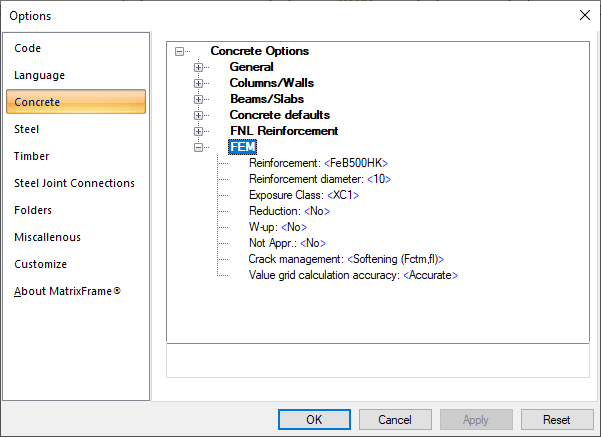
FEM Plate/Wall could be instable even if it is enough reinforced in longitudinal direction, but doesn't have secondary reinforcement at all, while the model of the plate is "Poisson sensitive" itself (Orthotropy).