FEM models for floors (slabs) can be imported as a DXF file. The data that can be imported are:
- Geometry
- Supports
- Loads
To be able to import this data, the DXF file must be structured in the following way:
Geometry
- The contour of the geometry can be imported via DXF.
- Properties such as plate thickness, holes and materials must be added or modified manually.
- Type of objects that are valid:
- closed polyline - All objects for the geometry must be on the same layer.
- The name of the layer is free to choose.
- In example below, all geometry objects are on layer FEM_geometry.
Supports
- Supports can be imported via DXF.
- Imported supports are deafult defined as Z-support. Modifications have to be done manual.
- Type of objects that are valid:
- area support: closed polyline
- line support: line or polyline
- point support: node or point - All objects for the support must be on the same layer.
- The name of the layer is free to choose.
- In example below, all support objects are on layer FEM_supports.
Loads
- The type and position of loads can be imported via DXF.
- The default value of the loads is 1 kN. Modifications have to be made manual.
- Type of objects that are valid:
- area load: closed polyline
- line load: line or polyline
- point load: node or point - All objects for the loads must be on the same layer.
- The name of the layer is free to choose.
- In example below, all load objects are on layer FEM_loads.
For a good mesh, it is important that objects do not have small mutual distances. The best is a distance of zero or a distance that is larger than the intended mesh size. Adjusting a FEM model for a better mesh can be done after importing. It is better to avoid any mesh problems during the creation of the DXF file.
Example:
 FEM import DXF video (NL)
FEM import DXF video (NL)
Related sample files:
- Example_FEM_import_DXF.dxf (AutoCAD 2018 format)
- Example_FEM_import_DXF.dwg (AutoCAD 2018 format)
- Example_FEM_import_DXF.png
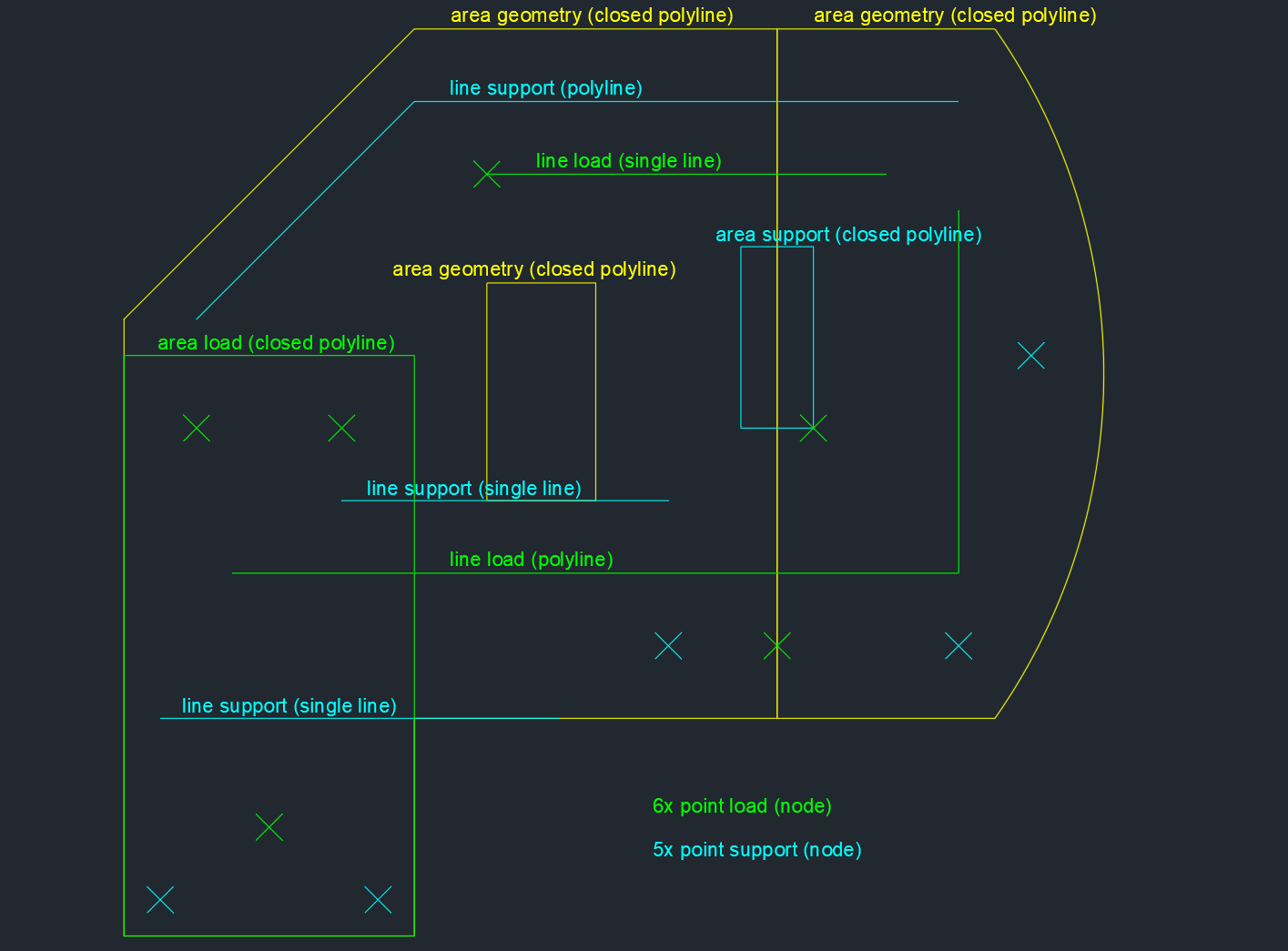
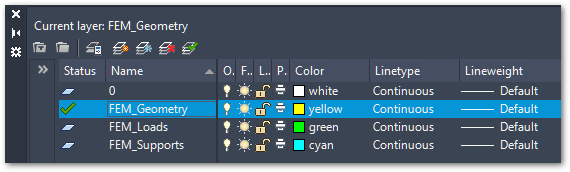
Explanation
Geometry
- Layer name: FEM_geometry (color yellow)
- 2x a main shape (closed polyline object)
- 1x a hole (closed polyline object)
Supports
- Layer name: FEM_supports (color blue)
- 1x area support (closed polyline object)
- 3x line support (2x single line object and 1x polyline object with 2 segments)
- 5x point support (5x node object)
Loads
- Layer name: FEM_loads (color green)
- 1x area load (closed polyline object)
- 2x line load (1x polyline object with 2 segments and 1x single line object)
- 6x point load (6x node object)