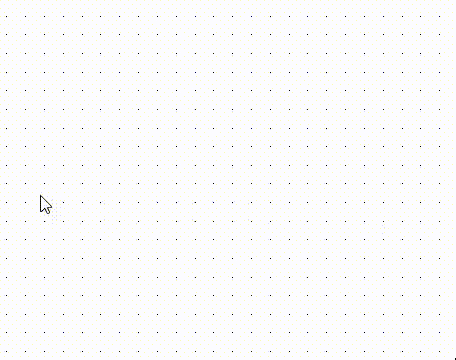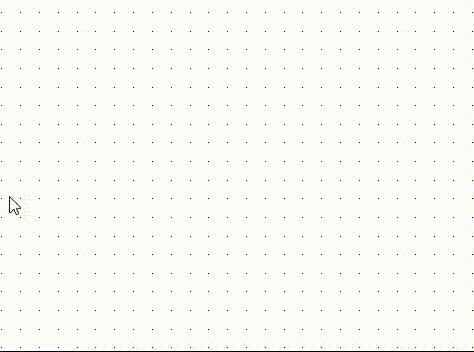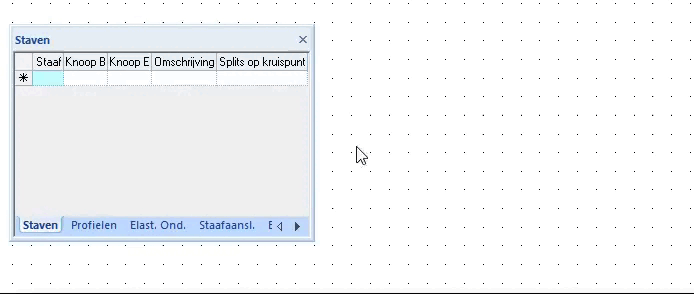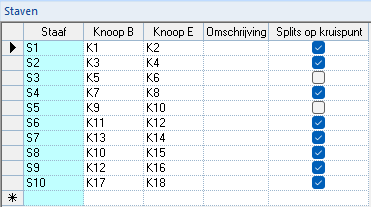
The "Split on intersection" tool allows the intersections of the structure to be controlled. By enabling the checkboxes on at least two intersecting members in the "Split on intersection" column of the "Members" grid, a node is created at the intersection without dividing the members into separate structural elements (in contrast to the functionality of "Split members" tool ![]() - when intersecting members are automatically divided and provided with a node at the point of intersection). If one of the two intersecting members is disabled, no intersection is generated.
- when intersecting members are automatically divided and provided with a node at the point of intersection). If one of the two intersecting members is disabled, no intersection is generated.
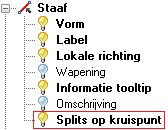
2D-Frame
By default, 2D-Frame provides:
- enabled "Split members" tool
 ;
; - disabled checkboxes of "Split on intersection" in the "Members" grid.
Changing this configuration is possible at any time if needed:
1. Intersections can be created manually (if "Split members" tool ![]() is disabled):
is disabled):
|
|
In the provided example, the only intersection is K4 node. The nodes K2, K3, K8 are not intersections - in this case they only specify the begin/end nodes of members S1, S2, S5, S6. |
2. Intersections can be generated automatically with nodes at intersection points (if "Split members" tool ![]() is enabled).
is enabled).
|
|
In the provided example, the nodes K6, K2, K3, K7 are intersections. |
3. Intersections can also be generated automatically using "Split on intersection" with nodes at intersection points, however without dividing the members into separate structural elements:
|
|
In the provided example, the structure is drawn with a disabled "Split members" tool |
By default, 3D-Frame and 2D-Grillage provide:
| 3D-Frame | 2D-Grillage |
|
|
| Changing this configuration is possible at any time if needed. | |