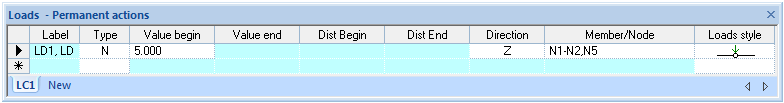It is possible to make manipulations with bars in Bar position table (Top and Bottom tabs). Right mouse button click in this table will activate such bar manipulation functions:
- Combine Bars to one length - give for customer possibility to combine same diameter separate bars in one length;
- Assemble Bar comb. - give for customer possibility to make same length but different diameter bar combination;
- Split Bars to separate length - function enable for customer to split bars in separate length;
- Separate Bar comb. - allow to separate combination of bars with different sections but same length in separate bars;
- Move Up - allow to move bar up with recalculation of bar length depend on envelope;
- Move Down - allow to move bar down with recalculation of bar length depend on envelope.
It is also possible to select row or rows in Bar position table (Stirrups tab) and click right mouse button and choose one of stirrups manipulation functions:
- Enlarge Additional - this function will enlarge part which will be covered by additional reinforcement;
- Undo enlarge Additional - reverse to previous function;
- Combine Basic - allow to combine to combine basic reinforcement of adjacent fields between supports;
- Split Basic - reverse to previous function;
- Delete Additional - allow to delete additional reinforcement;
- Insert Additional - insert row for additional reinforcement.
It is possible to make manipulations with loads in Loads table. Right mouse button click in this table (LC tabs) will activate such loads manipulation functions:
- Delete - when you select delete, the complete tab including all loads will be deleted;
- Rename - when you select rename, a small box appears where you can type the name of the load case;
- Explode - when you select explode, the members/nodes that have the same values of loads will be written in different rows of Loads table:
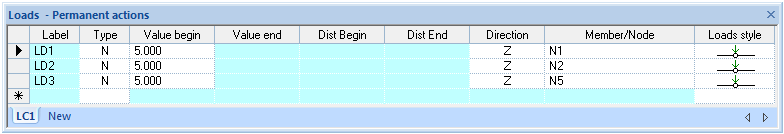
- Implode - when you select implode, the members/nodes that have in turn the same values of loads will be separated by comma, otherwise by dash: