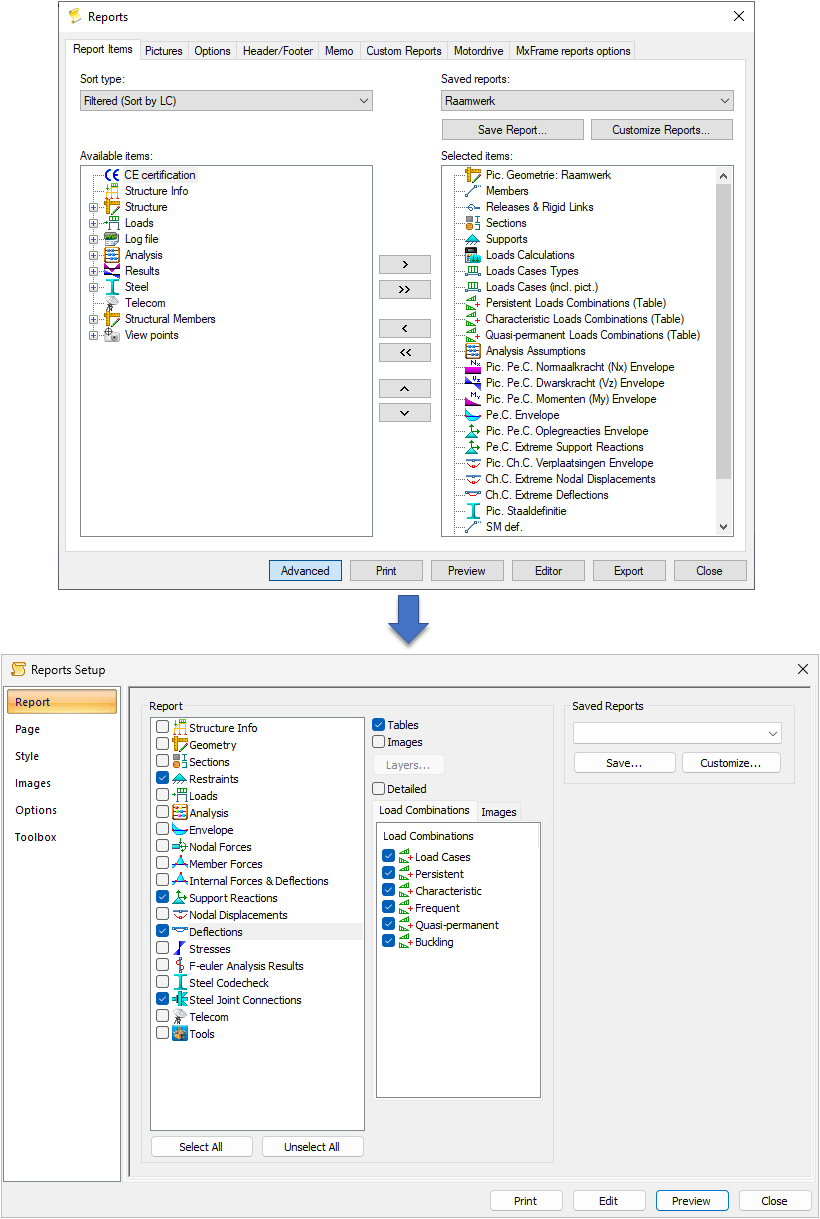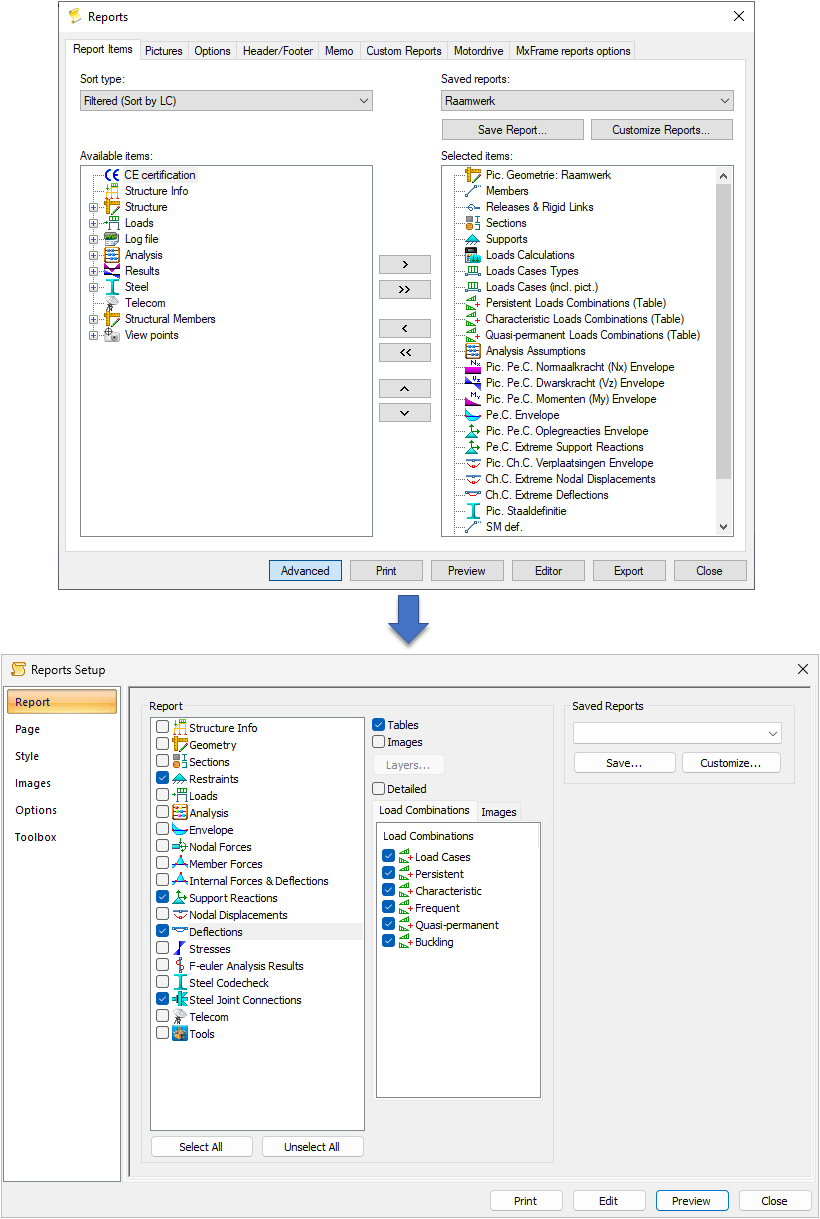- Report items are displayed by groups according to the selected sorting method: filtered / not filtered (sort by LC), filtered / not filtered (sort by report type)
- Groups of report elements may differ in the level of detail (compressed, detailed) and consist of appropriate result tables and images
- Each item in the group could be selected from the “Available items” list to the “Selected items” list and displayed / printed separately
| - Report items are displayed by groups. Selected items are marked with a check mark
- When report items are selected, the contents of each item (tables, images, detailed) are displayed on the right
- Available components, extra images and camera pictures (viewpoints) are selected separately for each report item
- Layers: visualization of the images (layer visibility)
|