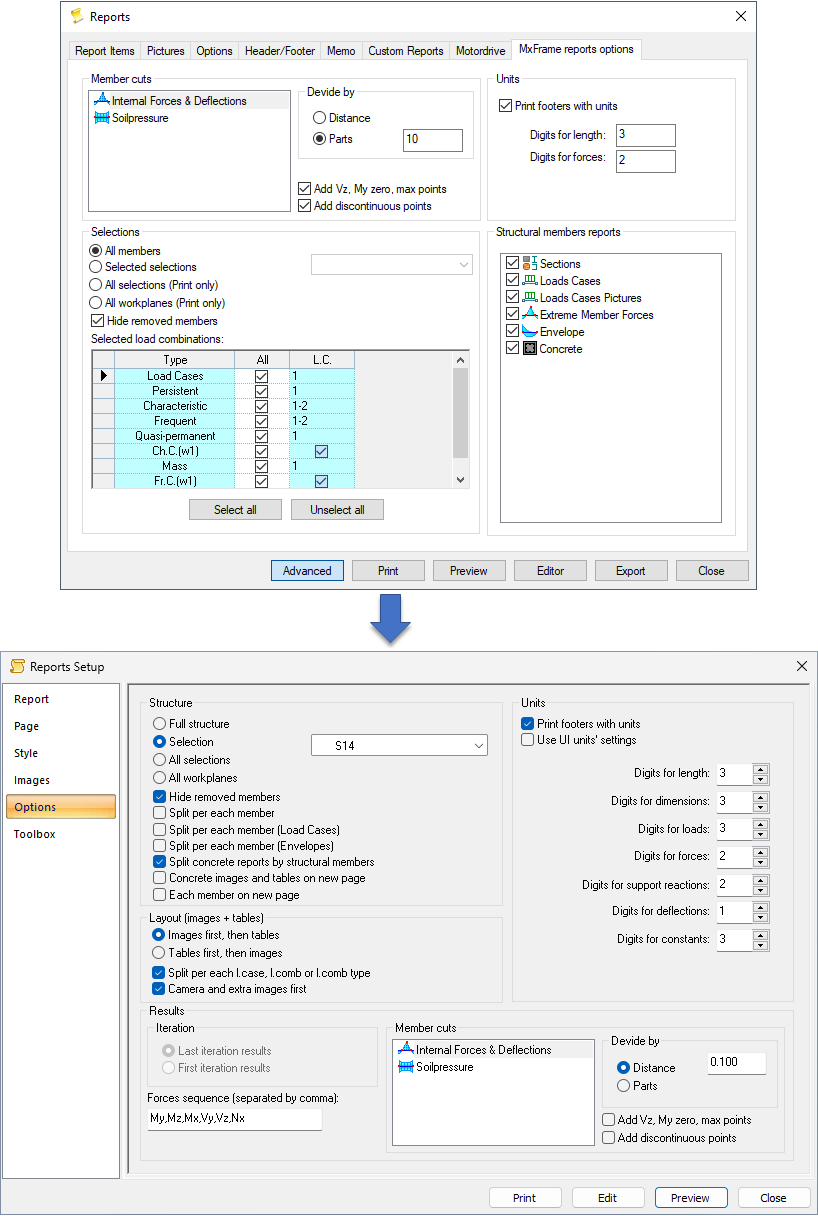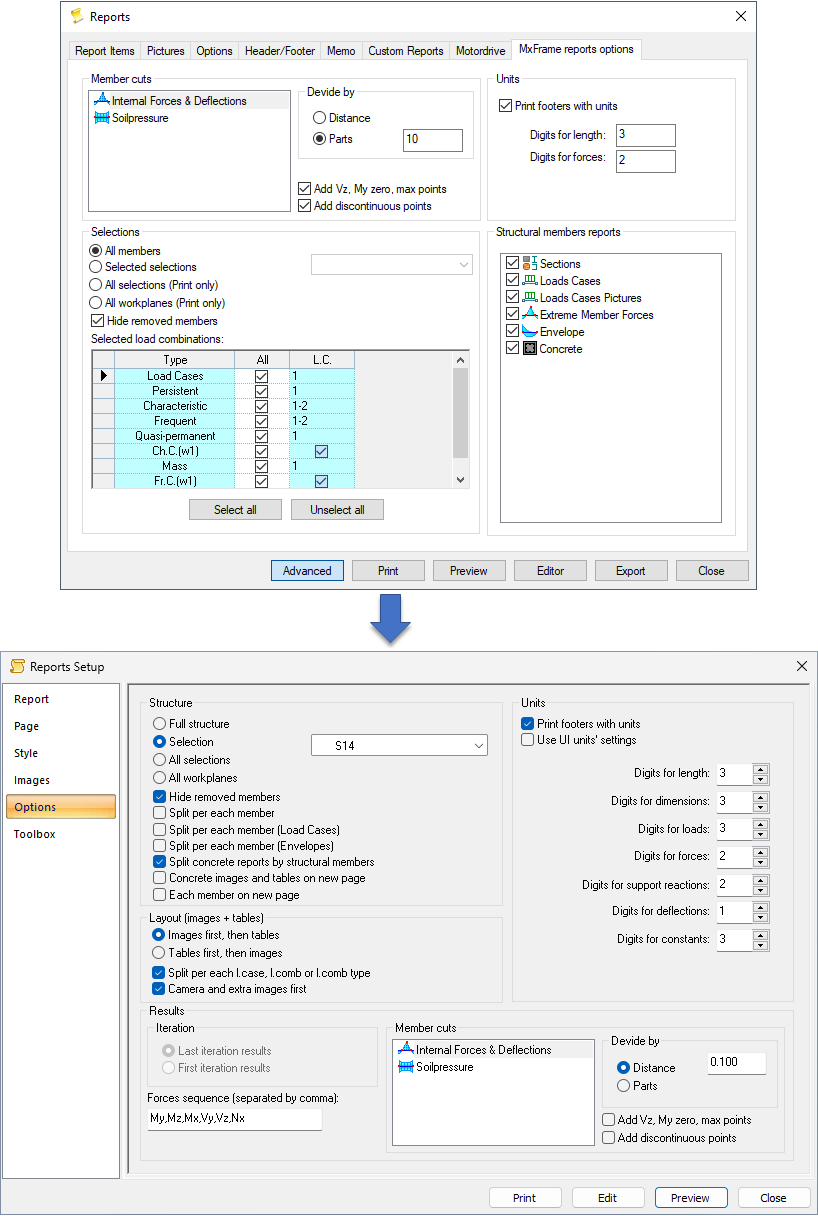| Version 5.5 and older | Version 6.0 and newer |
- Structure can be selected fully, partially by a specific selection, by all selections or by all workplanes. If “Selections” option is marked the list of selected members is enabled
- Removed members can be hidden in the report
|
- Selection of load combinations
- Selection of structural members
| - Structure splittings: per each member, per each member for load cases, per each member for envelopes
- Concrete reports can be split by structural members
- Printing on a new page is available both for concrete images and tables, and for each member
- Layout (images + tables):
- images first, then tables
- tables first, then images
- split per each load case, load combination or load combination type
- camera and extra images first
|
- Units: footers can be printed with or without units. UI unit settings can also be used. By default, decimals for length, dimensions, loads and constants are 3, decimals for forces and support reactions are 2, decimals for deflections are 1
- Member cuts in the results: internal forces & deflections, soil pressure. FNL analysis results are displayed by member cuts. Members can be divided by: distance (distance from the beginning of the member to the marked cut) or parts. The number of cuts can be set as the minimum number of internal cuts in "Analysis options". By default, it is set to 10. Also, the number of internal cuts depends on the cross-section properties and reinforcement constant redistribution
|
| | - Advanced analysis results calculated using iterations (FNL/GNL analysis results) can be displayed in the report as the results of the last or first iteration
- Results can be displayed by specifying the forces (e.g. My, Mz, Mx, Vy, Vz, Nx)
|