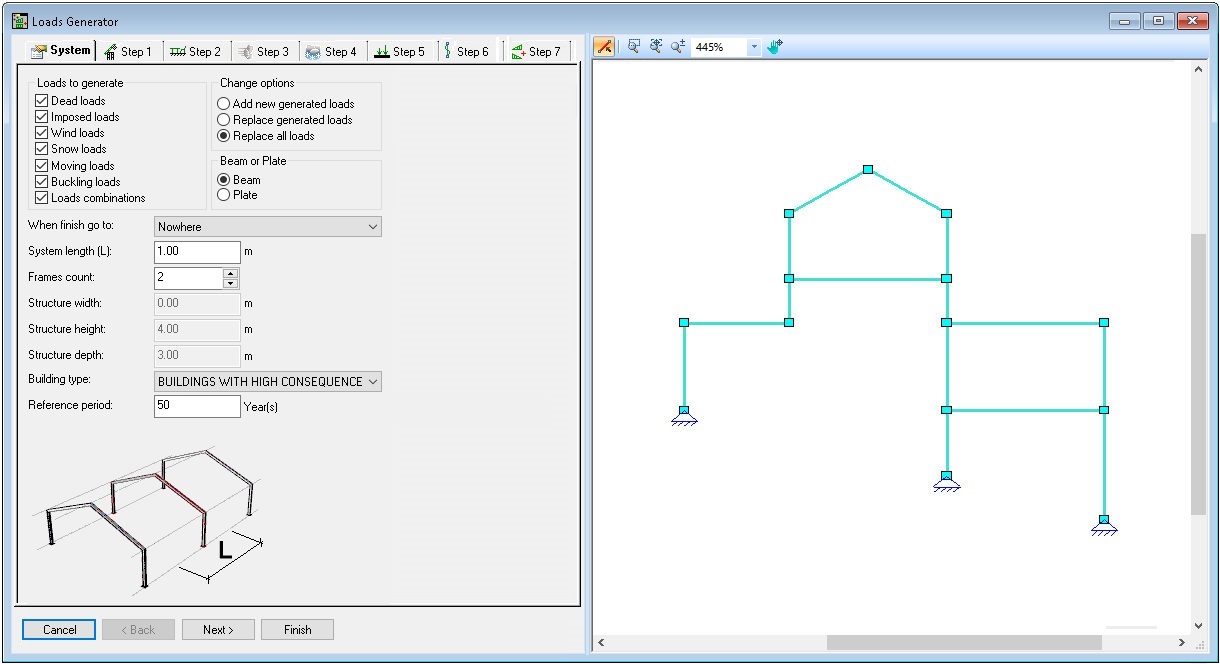
Fig 1. Loads Generator: System
The Loads Generator is able to generate the following types of loads:
- Dead Load
- Imposed Load
- Wind
- Snow
- Moving loads
- Buckling Load
- Loads Combination
To add or replace generated loads at least one Change option should be on.
Beam or Plate option determines specific structure element for Loads Generator calculation. The Beam selection suggests, that frame section's width (b) = 0 and there is a distance between the frames defined as System length (L). The Plate selection means construction with very wide frame sections accepting them as plates, which don't include distances between each other. In this case System length (L) = section's width (b). Conditions for Plate selection:
1. use parametric rectangular section only;
2. section's width (b) must be bigger than double section's height (h): b>2*h:

3. all structure's sections must apply to this rule.
For user navigation after Loads Generator calculation finishes the option When finish go to is used.
Before calculating area loads the distance [m] between the frames (perpendicular to the entered frame) is filled in System length (L) field. Value is describing distance between frames. For the regular in the plan structures system length could be taken as:
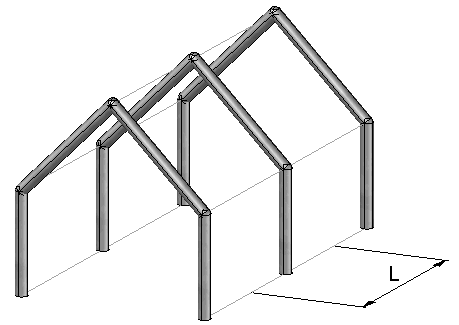
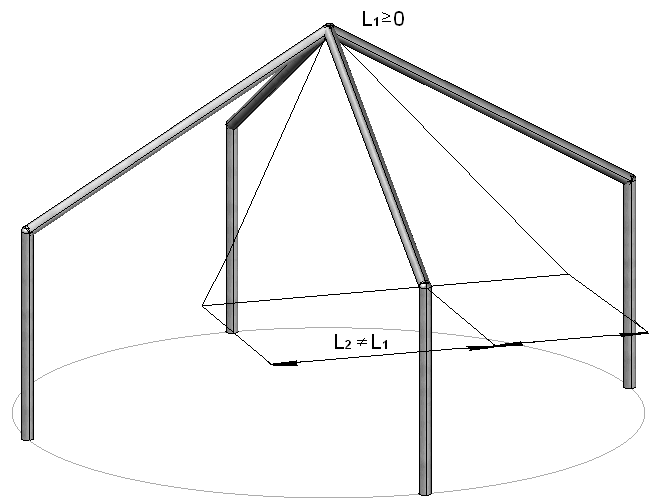
To determine structure depth [m] except System length (L) the frames count must be entered in Frames count field. Frames count can't be decimal, zero or including spaces, + and - signs. Structure height [m] and width [m] are calculated automatically from Structure View drawing data. System length for the end frame is defined as L/2:
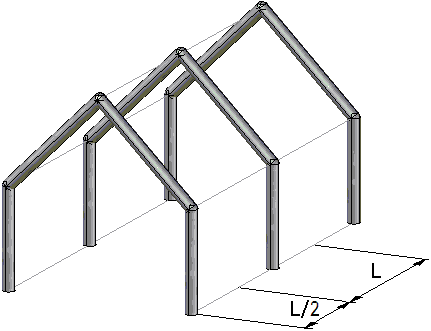
Also you have to choose "Building type" and "Structure type" from drop-down list.
"Reference period" [Years] is maximum building life-cycle time (incl. SLS and ULS values).