API via command line
MatrixFrame API can be used with following applications:
- MxFloorAPI.exe (since version 6.1; in versions 5.5 - 6.0 available as MxBeamAPI.exe)
- MxFrameAPI.exe (since version 5.6)
- MxToolsAPI.exe (since version 5.6)
These applications are located in the root directory of MatrixFrame. With a standard installation this is:
- C:\Program Files (x86)\Matrix\MatrixFrame [version number]\Bin
MxFloor API via command line
All MxFloor API details can be found here.
MxFrame API via command line
If the file MxFrameAPI.exe is ran without parameters, the possible options for the command line are shown:
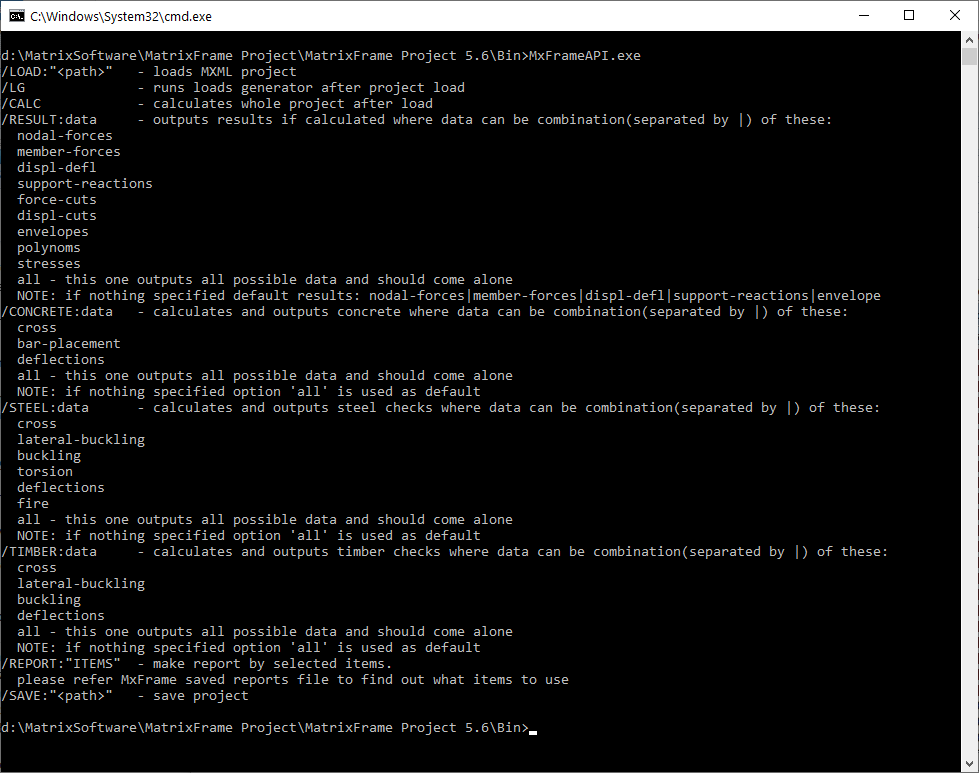
Examples for MxFrame API command line:
C:\Program Files (x86)\Matrix\MatrixFrame 5.6\Bin\MxFrameApi.exe /LOAD:"C:\PROJDIR\PROJ1234\simple-project.mxml" /CALC /RESULT:all /REPORT:Structure-Member,Structure-Support
C:\Program Files (x86)\Matrix\MatrixFrame 5.6\Bin\MxFrameApi.exe /LOAD:"C:\PROJDIR\PROJ1234\concrete-project.mxml" /CALC /CONCRETE
C:\Program Files (x86)\Matrix\MatrixFrame 5.6\Bin\MxFrameApi.exe /LOAD:"C:\PROJDIR\PROJ1234\steel-project.mxml" /CALC /STEEL
C:\Program Files (x86)\Matrix\MatrixFrame 5.6\Bin\MxFrameApi.exe /LOAD:"C:\PROJDIR\PROJ1234\timber-project.mxml" /CALC /TIMBER
Where:
/LOAD:"<path>\filename.mxml"
- Loading a MXML-file
/LG
- Start load generator
/CALC
- Start analysis
/RESULT:"options"
- Output of the mechanics calculation results to the XML results file.
- If no options are specified, default as 'nodal-forces|member-forces|displ-defl|support-reactions|envelope' is used
- If desired, the output options can also be specified separately, separated by a "|" sign.
- nodal-forces
- member-forces
- displ-defl
- support-reactions
- force-cuts
- displ-cuts
- envelopes
- polynoms
- stresses
- all - all possible results
/CONCRETE:"options"
- Run concrete calculations and output of the concrete code check data to the XML file.
- If no options are specified all possible data is output
- If desired, the output options can also be specified separately, separated by a "|" sign.
- cross
- bar-placement
- deflections
- all - all possible code check data
/STEEL:"options"
- Run steel calculations and output of the steel code check data to the XML file.
- If no options are specified all possible data is output
- If desired, the output options can also be specified separately, separated by a "|" sign.
- cross
- lateral-buckling
- buckling
- torsion
- deflections
- fire
- all - all possible code check data
/TIMBER:"options"
- Run timber calculations and output of the timber code check data to the XML file.
- If no options are specified all possible data is output
- If desired, the output options can also be specified separately, separated by a "|" sign.
- cross
- lateral-buckling
- buckling
- deflections
- all - all possible code check data
/REPORT:"items"
- Generating reports
- If no items are specified, no report is generated.
- Please refer to saved reports file of MatrixFrame to find out what items to use
MxTools API via command line
If the file MxToolsAPI.exe is ran without parameters, the possible options for the command line are shown:
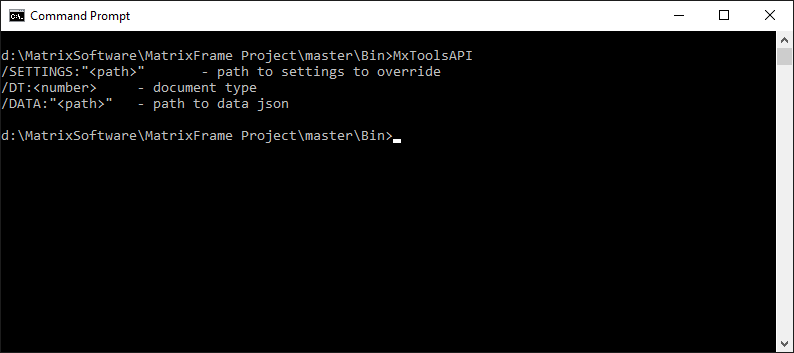
Examples for MxTools API command line:
C:\Program Files (x86)\Matrix\MatrixFrame 5.6\Bin\MxToolsApi.exe /DT:2004 /DATA:"mxtools.steel.library.input.json"
Data is accepted in JSON format, return results are also given in JSON format.
Data format examples (NOTE: examples are in YAML format for better human reading, they have to be passed in JSON format):
Concrete Cross calculation M+V+T Input | Concrete Cross calculation M+V+T Results
Concrete Column calculation + Fire Input | Concrete Column calculation + Fire Results
Concrete Juncture calculation Input | Concrete Juncture calculation Results
Concrete M-N-Kappa diagram Input | Concrete M-N-Kappa diagram Results
Concrete Cross calculation Vu capacity Input | Concrete Cross calculation Vu capacity Results
Steel Cross calculation Input | Steel Cross calculation Results
Steel Fire protection calculation Input | Steel Fire protection calculation Results
Steel Section library Input | Steel Section library Results
Timber Cross calculation Input | Timber Cross calculation Results