The Soil pressure table is represented in the Soil pressure window.
Results are calculated and shown in several tabs. Dependent on the combinations you have created you will always see a tab Load Cases and one or more tabs for Loads Combinations.
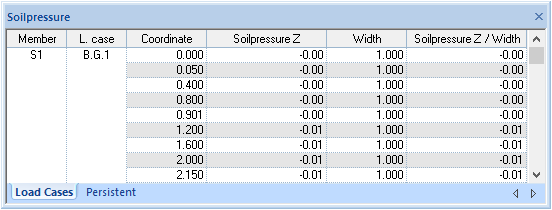
| Member | List of members. Description of the member (label and number) |
| L. case L. comb |
Load cases and/or load combinations of all members. Label of the load case / load combination. All results are shown from indicated load case / load combination |
| Coordinate | Member coordinates [m] from the member begin. The beam is cut into several pieces. For every cross-section the soil pressure is displayed |
| Soilpressure Z, Soilpressure Z / Width | Soil pressure values [kN/m] |