The Nodal Forces results are presented in the Nodal Forces window.
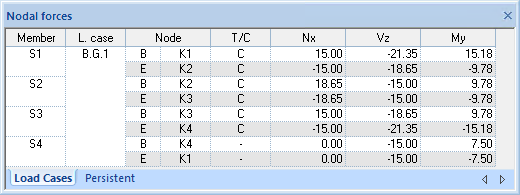
Results are calculated and displayed in several tabs. Dependent on the load combinations created you will always see a tab Load Cases and one or more tabs for load combinations.
The first column displays the members (S1, S2, etc.). The second column shows the load cases (B.G.1, B.G.2, etc.) or load combinations (Pe.C1, Pe.C.2, etc.) for all members. The third column shows the begin (B) and the end (E) nodes (K1, K2, etc.) of the members. The next 4 columns are for Tension/Compression, Axial forces (Nx), Shear forces (Vz) and Bending moments (My) data.
The tables can not be edited. If you want to use this data elsewhere, you can copy and paste it using the clipboard. Select all cells by dragging with the mouse cursor. Then copy them. All data will be copied to the clipboard.
The presentation in the Structure View is always related to the field you select with your mouse cursor. When you select PC1 column Nx, the Structure View will show you the Axial Forces from PC1. When you select RC Envelope My, you will see the Envelope from Bending Moment Rare Combinations.
The signs of forces presented in the table meet the requirements of Eurocode.