Rhino & Grasshopper
Grasshopper is a development platform that is bundled with Rhino computer-aided design application. Follow this link to download Rhino:
https://www.rhino3d.com/download/
MatrixFrame Grasshopper plugin
The default installation and update
MatrixFrame Grasshopper package is provided together with MatrixFrame installation. The default location is:
C:\ProgramData\Matrix\MatrixFrame\6.0\Grasshopper\
It contains two files: MxFGrasshopper.gha and MxF{version-number}Connector.dll.
Move these two files into this folder (which is a shortcut for C:\Users\admin\AppData\Roaming\Grasshopper\Libraries):
%appdata%\Grasshopper\Libraries\
If you wish, in addition, you can create a folder (for example, MxFGrasshopper600) and place these files inside of it. The correctly placed files:
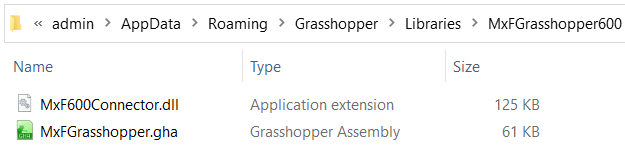
The MatrixFrame Grasshopper plugin has been successfully installed. If you wish to update it in the future, please close Rhino and replace the aforementioned two plugin files with the new ones.
Alternative installation and update
Alternatively, you can install MxFGrasshopper by using the ZIP archive that we may send to you by an official e-mail.
After downloading the ZIP archive, it will probably be blocked for Microsoft Windows security purposes. Right click on the downloaded ZIP archive and click Properties at the bottom of the menu:
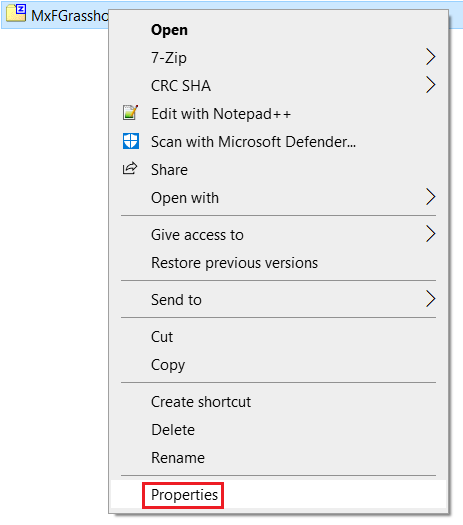
If you see the Unblock checkbox, just click on it and press OK:
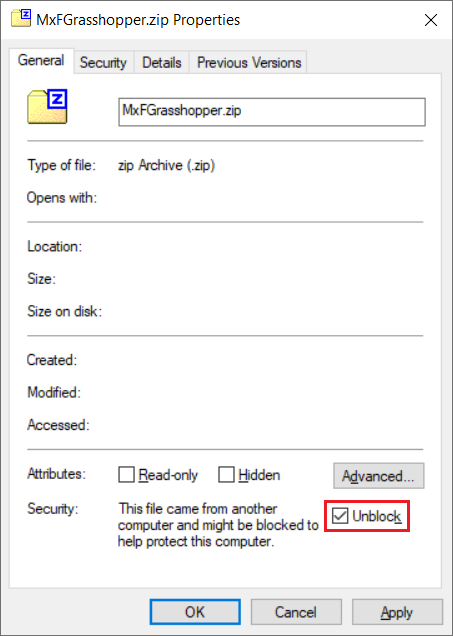
If you don’t see the Unblock checkbox, it means the archive hasn’t been blocked and thus the unblocking isn’t needed.
Extract the ZIP archive. It contains the same two files.