During the mechanics calculation, the displacements and deformations of nodes and members are calculated. The steel module has the option to verify (code check) the calculated displacements and deformations according to the set code. This verification is called "deflection check". A condition is that the calculation model must have the correct load combinations in the usability limit state (ULS).
In order to be able to apply the deflection check, the type of the construction (floor, column, etc.) must be set for each construction and the type of verification must be applied (general, roofs + people, building layer, etc.) it is indicated whether there is a camber, so that the verification can take this into account. When selecting "manual", non-standard verification criteria can be entered.
Deflection calculation rules
Deflection rules
Correct settings can be made via the definition window. The settings can be assigned via the "Apply to all" or "Apply to selection" button or by clicking members individually.
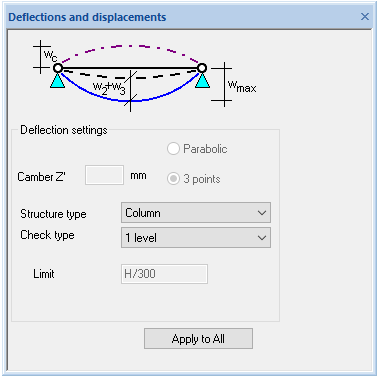
Once the settings from the definition window have been assigned to one or more members, they are shown in the table, in the "Deflection" tab. The white fields are accessible to the user and can be changed if desired. The blue fields are derived or normative values. When choosing manually, several fields become white and accessible.
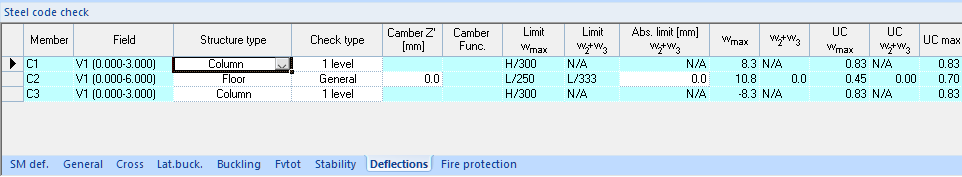
When all data for the verification have been entered, it is possible to start the steel code check. The calculation results (some values and the unity checks) are shown in the rightmost columns of the table. The detailed calculation results can be consulted via the report.