"Lateral supports" option allows to define out of plane bracing for beams or columns. There are two possibilities to perform it - from "Lateral supports definition" window or in "Lat.buck." tab of "Steel code check" window:
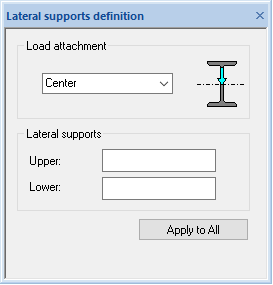
Two separate frames in "Lateral supports definition" window are represented. It is possible to define different load attachment position related to section, eg. for each member in upper frame. Lower frame allows to define member end fixation type and distances from member begin to each lateral support for upper and lower flange.
Lateral buckling supports input:
- for supports input the integer and decimal numbers are used
- more than one input value must be separated by comma sign
- decimal values are rounded to 5 symbols after comma
- for supports input in equal distances along the member an input form NUMBERx is used, where NUMBER is an integer meaning the supports quantity, eg. 4x. If NUMBER entered as a decimal, it is rounded down with integer precision (eg. 2.7 rounded to 2)
- input form NUMBERh means the supports positioning in NUMBER value distances as many times as many distances fit in member length, eg. 4h
- input symbol L puts the single support at the end of a member
- lateral buckling supports distances are calculated from begin of a member
Graphical representation of lateral supports and load attachment position will be represented in Structure View when defined Lateral supports properties will be applied to a proper member.