After installation, IC-Prefab may not work at once. Below are the common reasons with the solution. Advanced AutoCAD knowledge is desirable for this. If in doubt, contact the Servicedesk.
Message 'No active ZaPrefab project'
A dwg must be in the correct directory to be an active project. In the default installation, this is C:\Matrix\PRJDIR. The name of the dwg must not exceed 8 characters.
Toolbars are loaded, but functions do not work
IC-Prefab ARX is not loaded, or the wrong version ARX is loaded
A specific IC-Prefab ARX and dll exists for each version AutoCAD. For use under AutoCAD 2023 a is also IC-Prefab 2023 arx and dll is required.
The name is of the ARX is: IcPrf20XX_ndb64.arx , where in the place of the XX will be the year corresponding to that of the version AutoCAD. So for AutoCAD2023, the arx is IcPrf2023_ndb64.arx.
In the default installation, the arx and dll can be found at 'C:Program Files'.
Please contact the service desk if you do not have the correct ARX and/or dll.
The loading of the the ARX and DLL is controlled in the file zaprefab.mnl and is loaded at the same time as the IC-Prefab toolbar file zaprefab.mnu. In the default installation, the mnl can be found at 'C:program files'.
Please request a recent version of mnl from the IC-Prefab service desk to ensure that the correct file is loaded.
Not all funtions work
Functions may be called from modules that are not activated in the license. Check the which modules are active. Use the LICENSE command to get the overview of these.
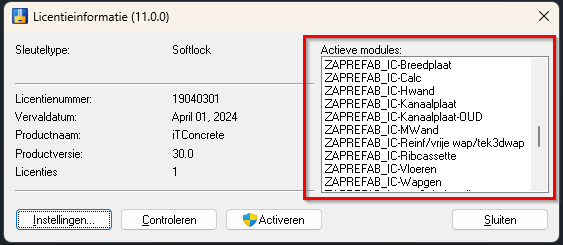
Check that the active modules match the agreed modules in the IC-Prefab contract. If this is not the case, please contact the Matrix Service Desk.
Message 'VBnet' is no longer supported
This can have two reasons.
AutoCAD does not load files from 'foreign' locations. This can be solved by modifying the 'acad.exe.config' file. This file is located in the AutoCAD directory. (Usually c:Program Files AutoCAD 20XX... )

Open this file with Notepad and add the following lines:
<runtime>
<LoadFromRemoteSources enabled = “true”/>
<runtime/>
If a <runtime> <runtime/> section already exists, the 'RemoteFromRemoteSourses' line can be placed in it.

A second reason may be that the zaprefab.mnl is loading the wrong .dll. In that case, submit a recent zaprefab.mnl to the Matrix Service desk
Message .NET DLL not loaded
See 'Message 'VBnet' is no longer supported
What is the directory structure of IC-Prefab
In the default configuration, the stucture below is maintained:
- C:\Program Files\Matrix\ICPrefab\ICELMS
- C:\Program Files\Matrix\ICPrefab\Productgroepen
- C:\Program Files\Matrix\ICPrefab\Bitmaps
- C:\Program Files\Matrix\ICPrefab\Dwgs
- C:\Program Files\Matrix\ICPrefab\MenuFiles
- C:\Program Files\Matrix\ICPrefab\Netten
- C:\Program Files\Matrix\ICPrefab\Proto
- C:\Program Files\Matrix\ICPrefab\IcPrf20XX_ndb64.arx
- C:\Program Files\Matrix\ICPrefab\icprf20XXvb64.dll
- C:\Program Files\Matrix\ICPrefab\PG.ini
- C:\Program Files\Matrix\ICPrefab\Zaprefab.ini
- C:\Program Files\Matrix\ICPrefab\Zareinf.ini (optioneel)
- C:\Program Files\Matrix\ICPrefab\A001setr.ini
- C:\Program Files\Matrix\ICPrefab\ICP.net
- C:\Program Files\Matrix\ICPrefab\Strings.TDE
- C:\Program Files\Matrix\ICPrefab\Strings.ten
- C:\Program Files\Matrix\ICPrefab\Strings.tnl
The ICPrefab folder is the program folder. Anything listed in front of the program folder may differ in non-standard configurations or network installations.
The program folder may also contain customer-specific and/or custom ini files that apply to multiple productgroups.
In older installations (from before the Matrix era), the program folder is located in C:\ICApplic\..., or in C\:Zapplic\... (ZAPrefab instead of ICPrefab).