Standalone hardware lock
A standalone hardware license is a suitable alternative to the standalone software license. The advantage is that the license has been physically read into the USB Dongle. When you receive the USB Dongle for the first time, the USB Dongle is already provided with a valid license.
At first time use
When the MatrixFrame® software is newly installed, it is set to look for a standalone software license instead of the standalone hardware license.
- Make sure that you are logged in as the computer's administrator. Contact your system administrator for this if necessary.
- Insert the USB Dongle into a free USB slot, so that the light on the back of the USB Dongle lights up
- Start MatrixFrame® or MatrixTools®.
- Choose Settings in the startup dialog1.
- Convert Softlock to Hardlock and choose Close.
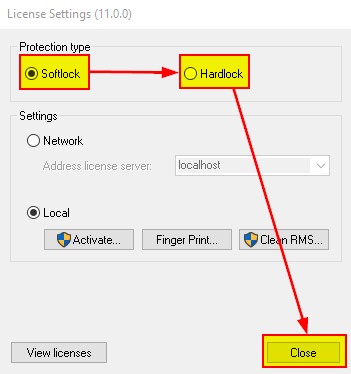
- A message appears that the USB Dongle has been found, with a valid license2 and you can start using the software.
Note 1
If you do not see this dialog with Settings, your software is already set up properly.
Note 2
If the message appears that the USB Dongle has been found, but not a valid license, you must first request a new license from Matrix-Software -> stay on this page.
Renewing an inactive license
Follow this procedure when your current license has expired and you want to update with a new license, which you have received by email.
Activation process
- Save the attachment of the received e-mail locally.
- Insert the USB Dongle into a free USB slot, so that the light on the back of the USB Dongle lights up.
- Start MatrixFrame® or MatrixTools®.
- Choose Upgrade in the startup dialog1.
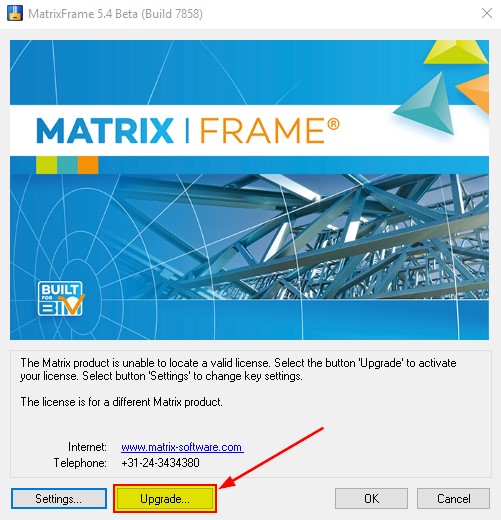
- Choose Read.
- Update the Dongle with the license stored in step 1.
Note 1
When the Update button has the text Activate, your MatrixFrame® software searches for a standalone software license. Then if Settings does not appear, your software is already set up correctly to be able to work now.
Renewing an active license
Follow this procedure if you wish to overwrite the current license, which is still usable. This is possible, for example, when you have put new functionality into the license.
Update
- Save the attachment of the received e-mail locally.
- Insert the USB Dongle into a free USB slot, so that the light on the back of the USB Dongle lights up.
- Start MatrixFrame® or MatrixTools®.
- When you see dialog ‘Job Info’ choose Cancel.
- In the Ribbon choose tab Customize and choose License info.
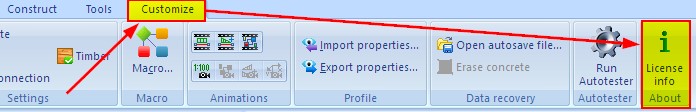
- Choose Update.
- Choose read.
- Update the Dongle with the license stored in step 1.