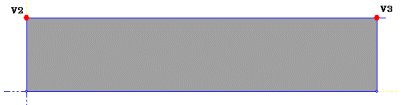To create bent edges go to the ‘Construct’ tab, ‘Construct’ panel and select ‘Arc’ from 'Standard structures' menu.
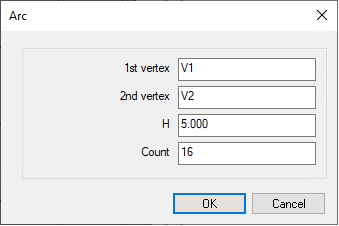 |
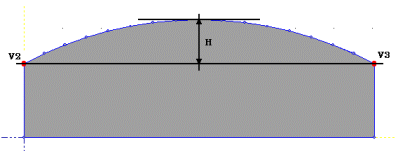 |
|
1st vertex |
start point, arch is a part of a defined area of a polyline |
|
2nd vertex |
end point, arch is a part of a defined area of a polyline |
The second point must be followed by the first one and they should be part of the same edge or polyline
|
H |
Height arch in relation to selected edge |
|
Count |
Number of segments |
To activate the dialog window 'Arc' select the start and end points of the arc with 'Select vertex' ![]() . Now the selected vectors are transferred automatically to the definition window
. Now the selected vectors are transferred automatically to the definition window