The graphical geometrical model of the created joint connection structure is displayed in Structure view.
Structure view:
- Virtual model
- Drawing
- Unity check chart
- M-Phi diagram
Setting the scale and view:
![]() Zoom Window
Zoom Window
Enlarge the Structure View. The size of the View can be from 10% to 500%. After selecting this button, point one of the corners of the new View and drag the mouse (while keep pressing the mouse button) to the second corner. After releasing the mouse button, MatrixFrame will enlarge the new View
![]() Fit to Window
Fit to Window
Scale the Structure to the largest zoom % so it will fit into the window. Notice the zoom depends on the current size of the Structure View window
![]() Isometric view
Isometric view
Display isometric view of a structure:
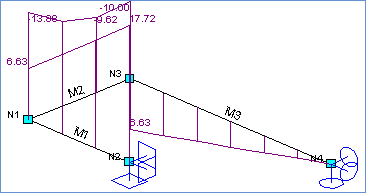
Projection planes of a structure:
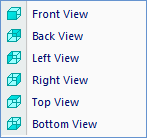
![]() Dynamic Zoom
Dynamic Zoom
Zoom in or out the virtual structure by moving the cursor on the structure view display. The direction of the cursor indicates direction of the zoom operation: if the cursor moves top, the object is zoomed in, and if the cursor moves bottom, the object is zoomed out
![]() Dynamic Panning
Dynamic Panning
Pan a structure keeping its original resolution to a desired location in Structure View by clicking and dragging the mouse in any direction
![]() Rotate X Axis Forward
Rotate X Axis Forward
Rotate the virtual structure forward by X axis
![]() Rotate X Axis Backward
Rotate X Axis Backward
Rotate the virtual structure back by X axis
![]() Rotate Z Axis Forward
Rotate Z Axis Forward
Rotate the virtual structure forward by Z axis
![]() Rotate Z Axis Backward
Rotate Z Axis Backward
Rotate the virtual structure back by Z axis
![]() Drawing print
Drawing print
Print structure drawings including layout properties and preview
![]() DXF print
DXF print
Print structure drawings as DXF files
![]() Relative
Relative
Display the Unity check chart in relative units
![]() Absolute
Absolute
Display the Unity check chart in absolute units