API
MatrixFloor have an API (Application Programming Interface) to control analyses processes from external applications:
- Opening analysis models. Supported formats: mxs (standard project format), mxml (XML project format), mxsioy (interoperability data protocol)
- Execution of analysis processes without starting up MatrixFloor (black box roundtrip analysis)
- Performing analysis results
- Generating reports
- Outputting results in XML format
Using API via command line
If the file MxFloorAPI.exe* is ran without parameters, the possible options for the command line are shown:
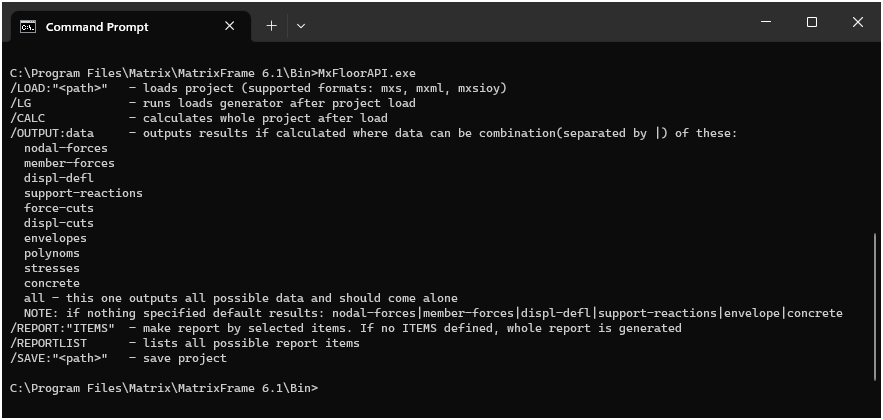
* up to version 6.0 API is available as MxBeamAPI.exe, since version 6.1 it became MxFloorAPI.exe
Example for MxFloor API command line:
c:\Program Files\Matrix\MatrixFrame 6.1\Bin>MxFloorAPI.exe /LOAD:"c:\ProgramData\Matrix\MatrixFrame\6.1\Interoperability\Samples\MatrixBeam\Beam\NEN-EN_Beam_Basic.mxsioy" /LG /CALC /OUTPUT /REPORT:"con-ch|con-de|con-bar|con-bar-weight"
Where:
/LOAD:"<path>\filename.mxsioy"
- Loading a project file
/LG
- Start load generator
/CALC
- Start analysis
/OUTPUT
- Output of the mechanics calculation results to the XML results file.
- If no options are specified, default as 'nodal-forces|member-forces|displ-defl|support-reactions|envelope|concrete' is used
- If desired, the output options can also be specified separately, separated by a "|" sign.
- nodal-forces
- member-forces
- displ-defl
- support-reactions
- force-cuts
- displ-cuts
- envelopes
- polynoms
- stresses
- concrete
- all - all possible results
/REPORT:"items"
- Generating report defined by parameter "items" that is report item ids separated by '|'
- Sample: /REPORT:"con-ch|con-de|con-bar|con-bar-weight"
- If no items are specified, all available report items are added to the report.
- All possible report items can be listed using key /REPORTLIST
/REPORTLIST
- Lists all possible report items that can be passed as parameter to /REPORT:"items"
- If you run MxFloorAPI.exe with this key, you get something like that (id - description):
- part - Part
- strip - Strip
- phase - Phases
- section - Sections
- opnng - Openings
- restraints - Restraints
- lgenerated - Generated loads
- lgen - Loads generator options
- lcalc - Loads calculations
- loads - All the loads
- lcase - Load cases
- lctype - Load cases types
- lcomb - Load combinations
- rs-mf - Extreme member forces
- rs-sr - Support reactions
- con-ch - Concrete cross check
- con-de - Concrete deflections
- con-bar - Concrete bar placement
- con-bar-weight - Concrete bar weight
- weight - Extra reinforcement weight
/SAVE:"<path>\filename-updated.mxml"
- The input file is named: "filename.mxml"
- The output file is named: "filename-updated.mxml" (keep in mind that you cannot save as *.mxsioy, it's load only format)
- Since various values can be added during the calculation (think of the load and/or the combination generator) it is also possible to save the new, updated MXML project file.
- Note: Make sure that the name of this file is not identical to the original input file, so that these 2 project files can be separated.