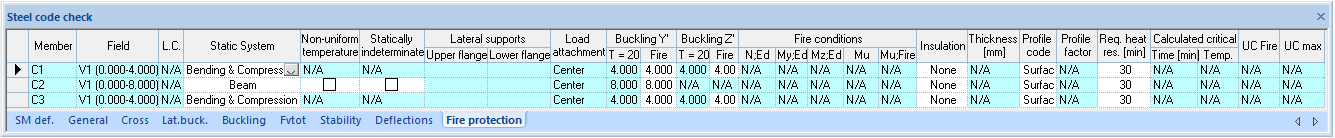Steel Code Check indicates the main data for the design of steel elements.
Structural member definition:
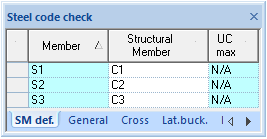
General:
In the tab "General" the check type for steel elements is indicated, the geometrical length of members, section name, label and class which correspond with maximum unity check result is displayed.
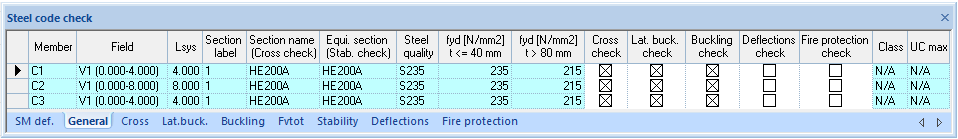
Lateral buckling:
In the tab "Lateral buckling" the constraint of ends of elements, the position of lateral supports and the load attachment point in respect to the upper flange of an element is indicated. In addition to this, after calculating, the maximum result of unity check is reproduced in the table.
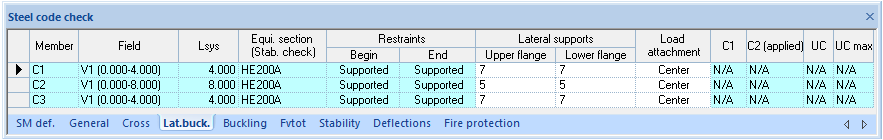
Buckling:
In the tab "Buckling" the method for the calculation of the buckling length of each element separately is chosen and the maximum unity check result is displayed.
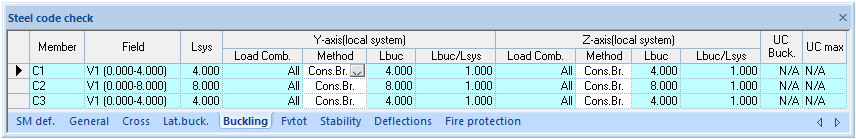
Fvtot:
In the tab "Fvtot" the list of members which stabilize corresponding members are indicated.
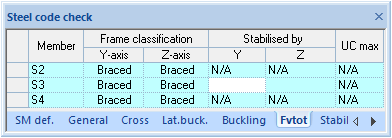
Cross:
In the tab "Cross" the calculation data results of holding force of the cross-section of an element and forces are represented. The next to last column indicates the check result of the strength of an element, whereas the last column indicates the maximum check result of an element among all unity check results.
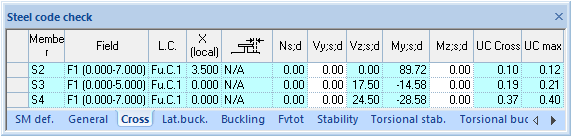
Stability:
In the tab "Stability" the stability check results of steel elements are represented: the general stability of bending elements and the stability of compressed elements. The last column indicates the maximum check results of holding force of an element among all check results.
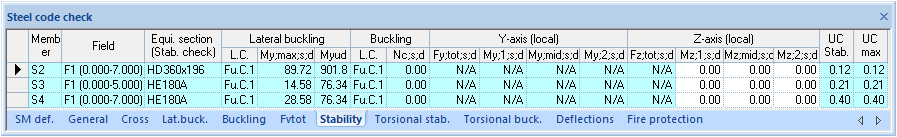
Torsional stability:
In the tab "Torsional stability" the lateral torsion stability check results are represented. The next to last column indicates the check result of the strength of an element, whereas the last column indicates the maximum check result of an element among all unity check results.
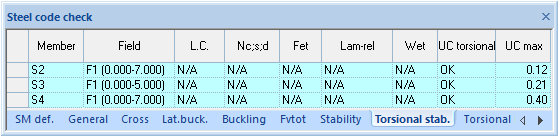
Torsional buckling:
In the tab "Torsional buckling" the lateral torsion buckling check results are represented. The next to last column indicates the check result of the strength of an element, whereas the last column indicates the maximum check result of an element among all unity check results.
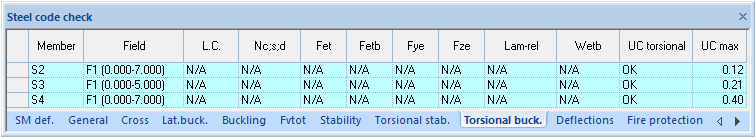
Deflections:
In the tab "Deflections" the deflection check results are represented. Second column show which Rare combination is decisive. Structure type column is filled by structure geometry analysis and it is also possible choose other type of structural member from drop-down list. Proper check type for each member can be chosen from Check type drop-down list. It is also possible to use Camber for deflection reducing and choose Camber function type (Parabolic or Three points). In next few columns limit values of deflection (depend on Code) and check results are represented. Values in column "X" show in what place maximum deflection for beam was detected.
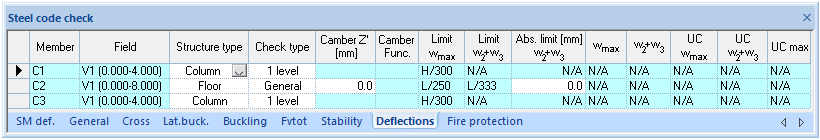
Fire protection:
The tab "Fire protection" represents fire protection analysis results: gives information about element, initial conditions, internal forces and fire protection analysis results according EN 1993-1-2 and related national application documents. See Steel code check fire protection for details.