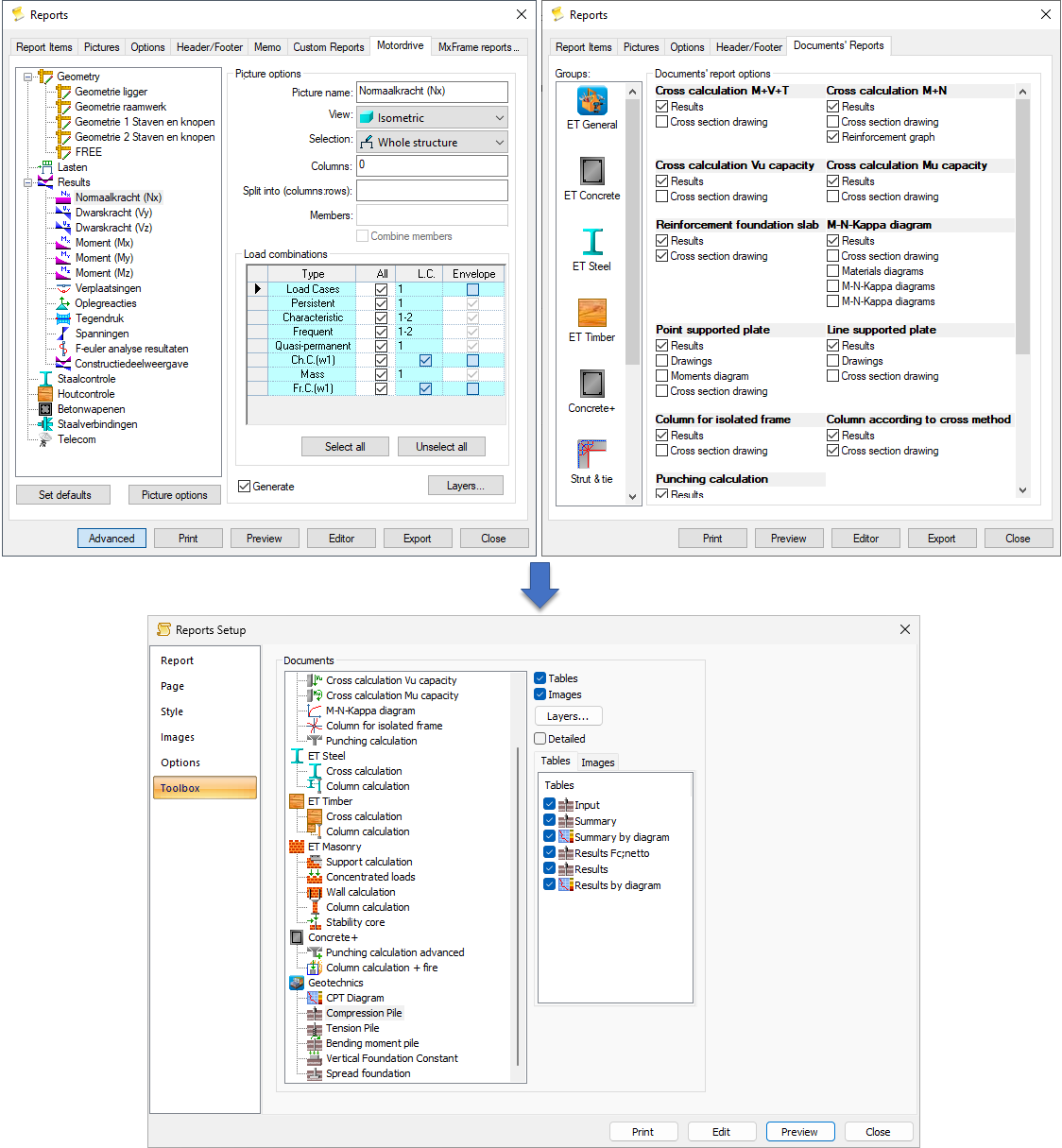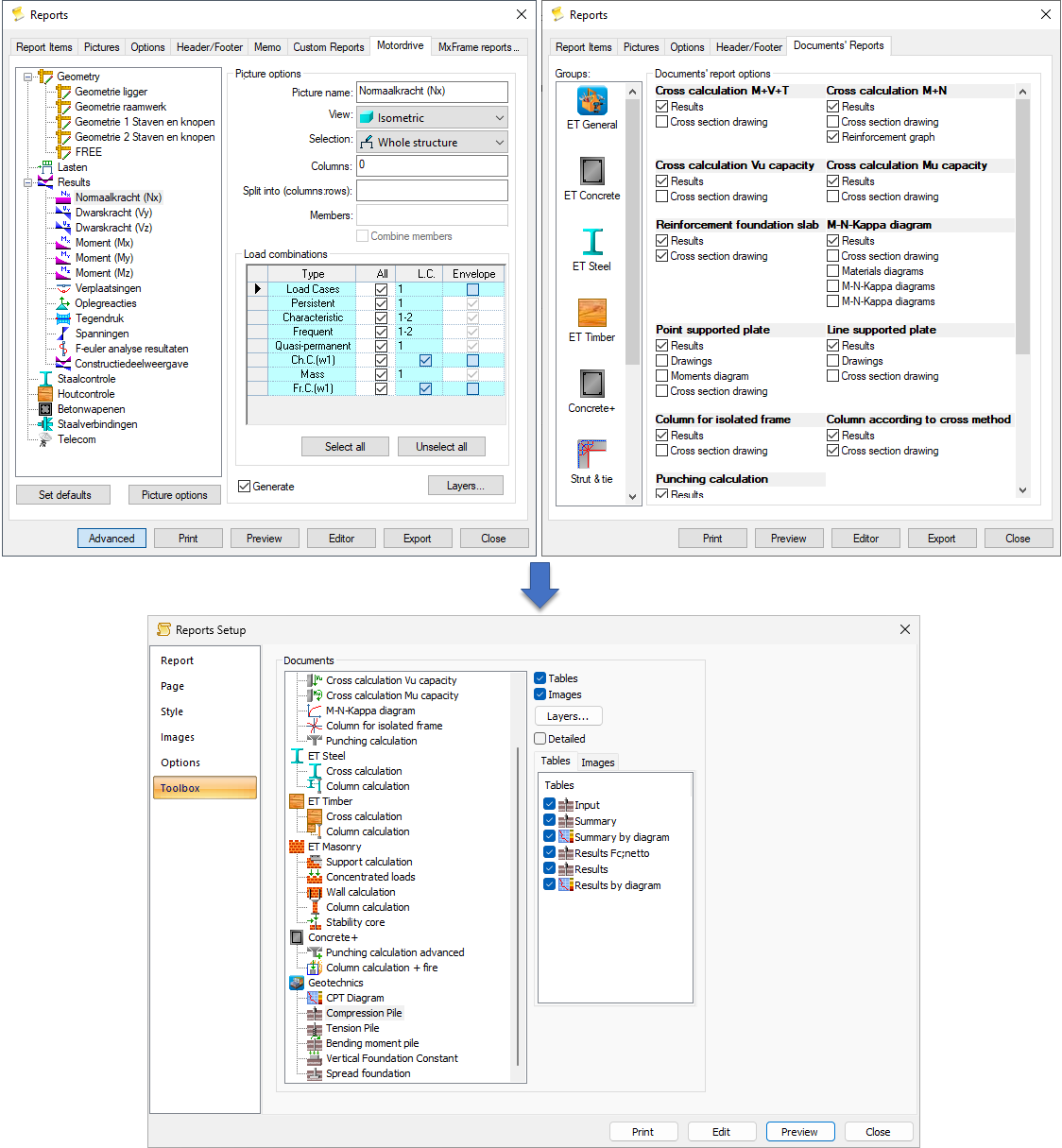- The contents of each Toolbox document in each group are displayed in general lists including available report types (compressed, detailed, selected, decisive, etc.), calculation results, drawings, diagrams and graphs
- Motordrive settings are used to adjust image layers, view (projection), structure selection, image splittings, etc.
| - Toolbox report components: tables, images. For every single Toolbox document, all available tables and images are provided for selection to be included in the report
- Report types (for Steel Joint Connections): full, intermediate, compressed
- Image types (for Strut&Tie): full, base, additional
- Sections (for Steel, Timber, Timber Beams): all, optimal, selection
- Projection (for Strut&Tie): isometric, front/back view, left/right view, top/bottom view
|