If "Structure" main branch in the "Plate" tree is marked, the table with general section data is displayed on the right side of the window:
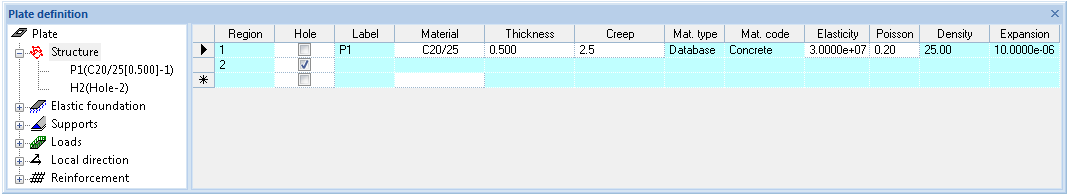
- Region – refers to the designed region of the plate containing a unique boundary condition set. The region itself is described in the lower branch(es) of the "Structure" tree;
- Hole – if the check-mark field is marked as on the entity is defined as a hole (gap), if marked as off – the entity is defined as a regular plate;
- Label – refers to the unique data set of a plate cross-section;
- Material – refers to the material type of a plate cross section. It is possible to redefine material type by choosing it from the list of database values or rename it. In case the material is renamed, user defined material values of "Elasticity", "Poisson", "Density" and "Expansion" should be estimated as well;
- Thickness – refers to the thickness of a plate cross section [m];
- Elasticity – refers to Youngs elasticity module. The value of the module is automatically taken from the data base in case data base material is used or it could be defined manually;
- Poisson – refers to Poisson’s ratio. The ratio is automatically taken from the data base in case data base material is used or it could be defined manually;
- Density – refers to the density of a material for the self weight calculation. The value of the density is automatically taken from the data base in case data base material is used or could be defined manually;
- Expansion – refers to the linear expansion of a material used for the analysis of a temperature loading. The value of the expansion value is automatically taken from the data base in case data base material is used or could be defined manually.
Right mouse click on selected "Structure" tree branch header allows to insert new cross-section of a plate.
Lower level of main "Structure" tree branch is used to estimate/change coordinates for every vertex of a structural plate/hole region. Vertexes are sequentially listed it the table to define the polygonal contour of the plate/hole region.
In case construction lines for the plate are generated, every vertex has a reference to the construction line. If a position of construction lines is changed, the coordinates applied to the vertex(es) are automatically changed.
The selected structure reference label in the "Structure" tree allows to remove structure objects with the referenced cross-section properties through the context menu (right mouse click). The selected vertex(es) in the table allows to delete or insert new vertexes through the context menu (right mouse click).
Coordinates of vertex(es) are defined in the global coordinate system referenced to X=0 and Y=0 point.
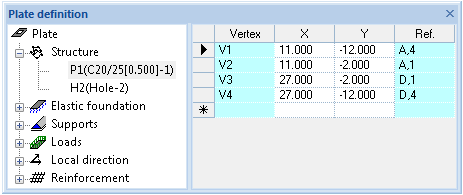
Table of coordinates is supporting clipboard copy/paste functionality.