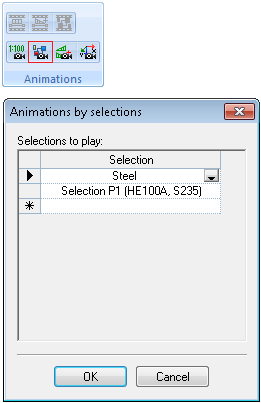Step 1:
Define start situation in MatrixFrame® and save it in the folder "Animations".
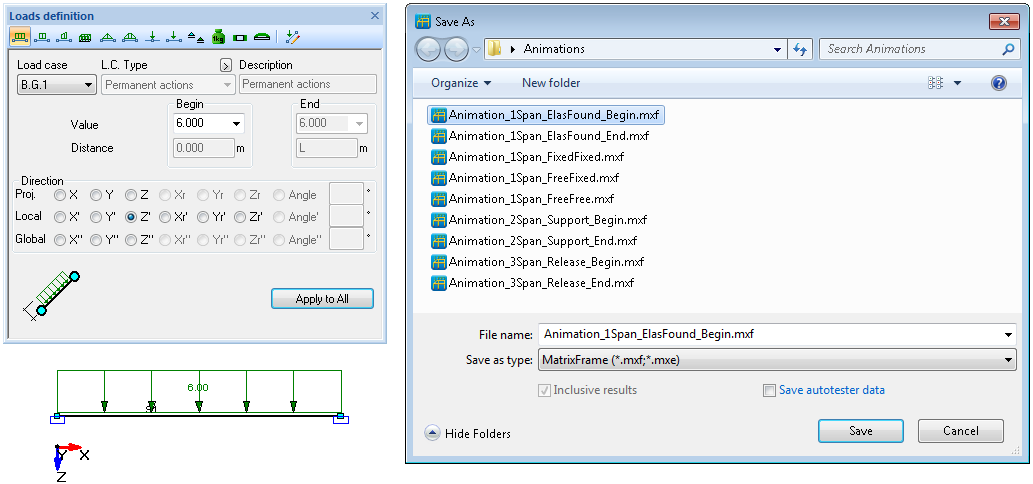
Step 2:
Define end situation and save under other name in the folder "Animations".
Step 3:
Select menu "Construct" -> "Selections" to generate selections.
Step 4:
The alternative is to run an animation project using "Customize" -> "Animations" -> "Animations by selections".