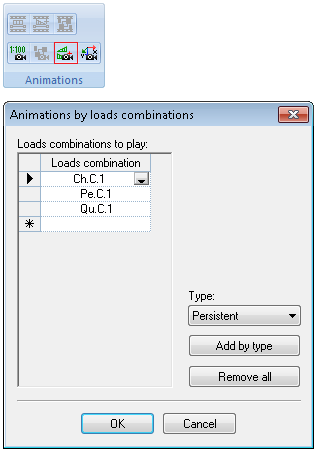Step 1:
Define load system by means of "Loads input" -> "Wizard Moving Loads". Press "Generate".
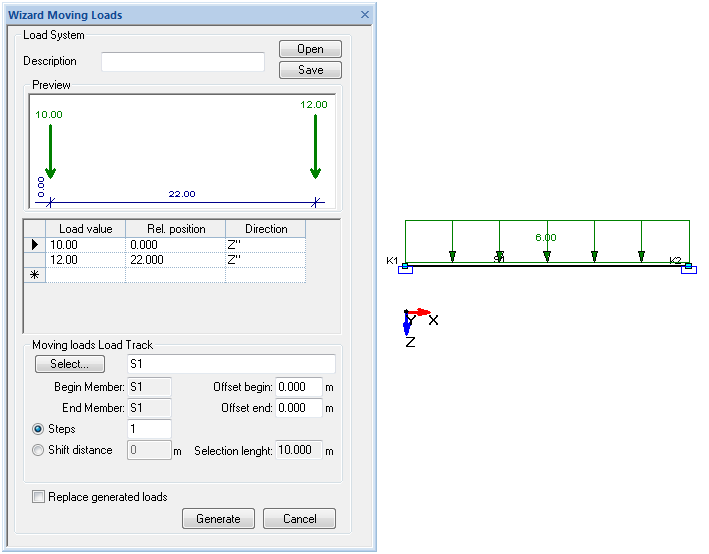
Step 2:
Go to "Load Combinations". Press "Generate".
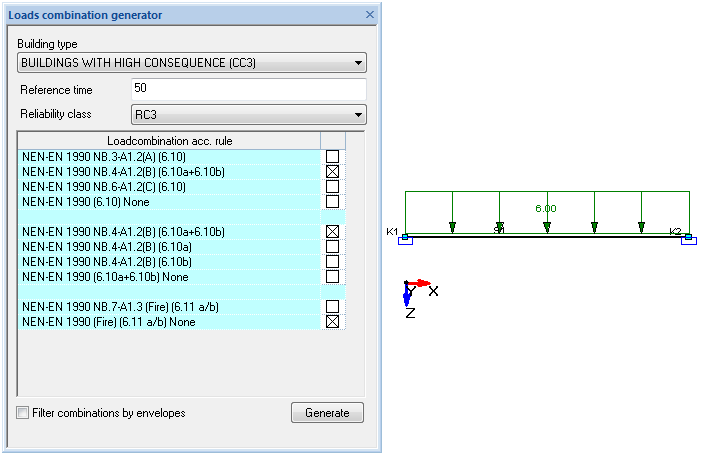
Step 3:
Go to "Calculate". After calculating go to "Results". Switch on Loads.
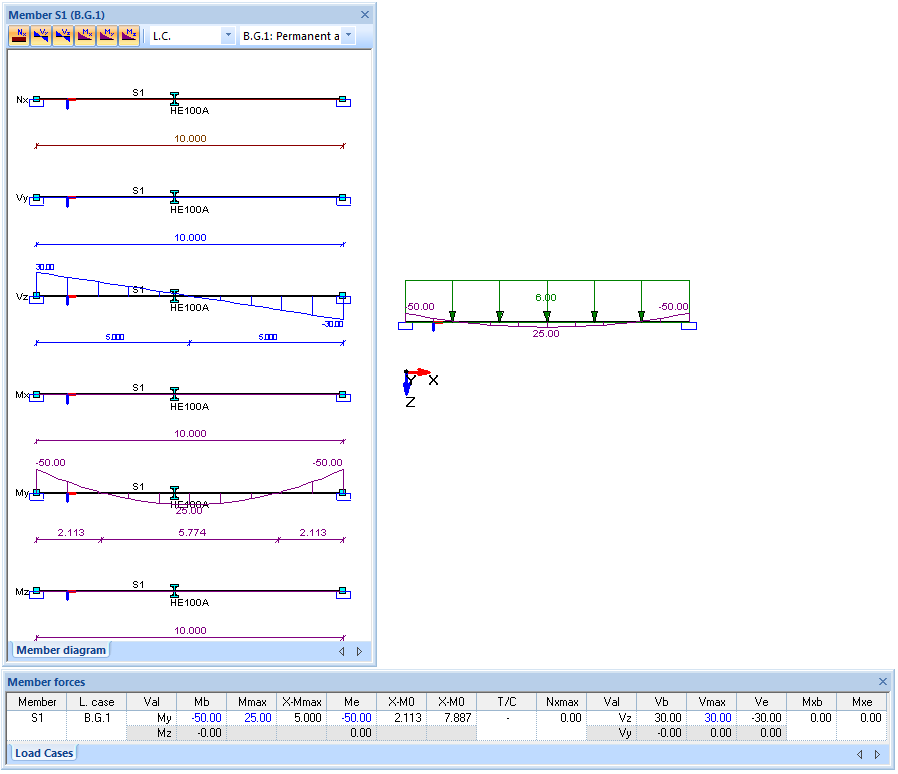
Step 4:
After that select "Customize" -> "Animations" -> "Animations by loads combinations".