Analysis Assumptions in general are split in to two parts:
- Linear Elastic Analysis (standard available)
- Advanced Analysis
Options available in the extension module Advanced Analysis:
Shear force correction
Can be turned on or off. During analysis shear force effects will be taken into account.
Compression only detected
When you have applied members with Compression only (Section Properties-Advanced options) MatrixFrame® will show here if these members are detected. If yes, the checkbox automatically will be turned on and the analysis will take this effect into account during analysis.
Tension only detected
When you have applied members with Tension only (Section Properties-Advanced options) MatrixFrame® will show here if these members are detected. If yes, the checkbox automatically will be turned on and the analysis will take these effects into account during analysis.
Tension only with F-Euler
When the checkbox Tension only is turned on, this checkbox will be available for the user. When you select this option, the analysis will take in to account compression force in the tensile only member what is less to the Euler axial force. Case F-Euler will be exceeded, rest of force what is more then Euler force will be redistributed over other members. To calculate F-Euler for a member, the buckling length will be equal to the system length as:
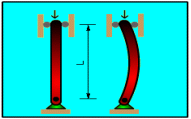
If F-Euler is not exceeded, the tension only element will not be removed from the calculation.
Cable detected
When you have applied Cables, MatrixFrame® will show here if Cables are detected. If yes, the checkbox automatically will be turned on and the analysis will perform the special analysis option for cable elements (large deflections). The checkbox for GNL is also automatically turned on when Cables are detected.
Tension elimination for foundation detected
Foundation could keep only compression forces.
NL release detected
When you have applied non-linear release, MatrixFrame® will show here if non-linear release are detected. If yes, the checkbox automatically will be turned on and the analysis will perform the special analysis option for non-linear release.
NL support detected
When you have applied non-linear support, MatrixFrame® will show here non-linear support are detected. If yes, the checkbox automatically will be turned on and the analysis will perform the special analysis option for non-linear support.
GNL Analysis (P-delta + N-force correction)
Can be turned on or off. During analysis both Geometric Non-Linear effects will be taken into account.
FNL reinforcement detected
If one or more FNL reinforcement elements are used in a structure then the checkbox automatically will be turned on. FNL reinforcement elements are defined using "FNL Reinforcement" in "Structure input" panel (see also Reinforcement for FNL calculation).
FNL Analysis
When nonlinear release or support is applied, this flag indicates about follow physical nonlinear calculation.
Tension or compression only elements are not supported (couldn't be used) during FNL or FNL/GNL analysis.
The number of excess releases treated in the model and fixed automatically using Linear elastic analysis, have to be manually fixed before FNL or FNL+GNL analysis is performed:
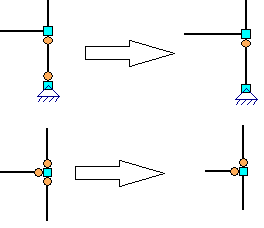
Checking on Limit Capacity for FNL concrete calculation should be managed (as On/Off) in definition window for advanced analysis:
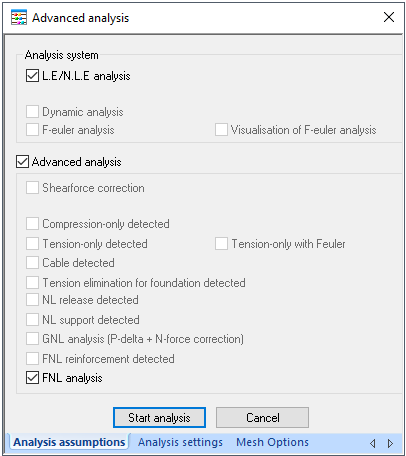
This capacity limit should be check till overloading limit, what is represented as "Overloading ratio for capacity limit check" in Analysis -> Analysis settings -> Analysis -> FNL analysis -> Overloading ratio for capacity limit check:
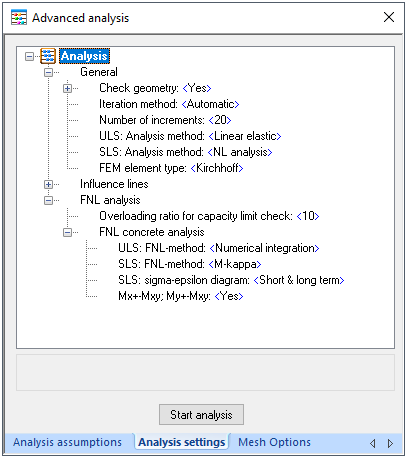
"Overloading ratio for capacity limit check" should have default value equal to 10. Also the input for "Overloading ratio for capacity limit check" should be restricted for values =< 1.